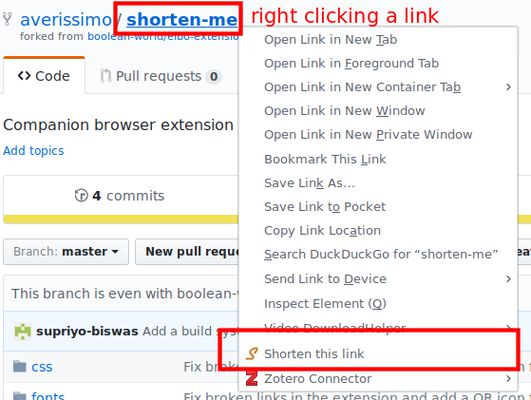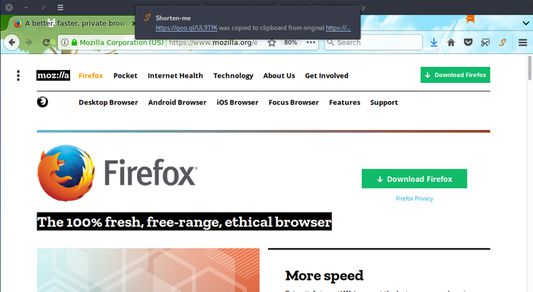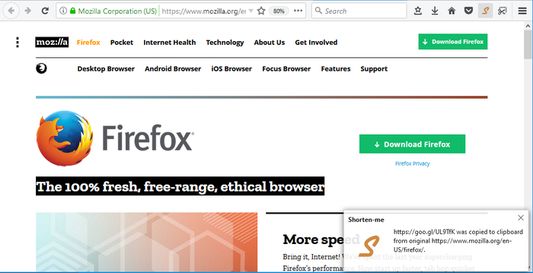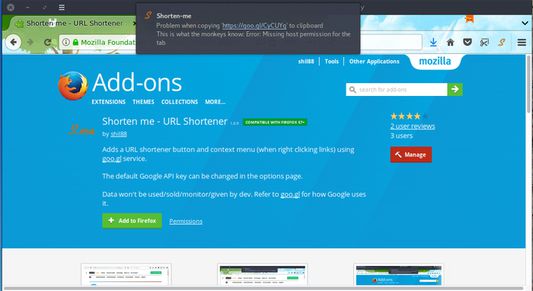Adds a URL shortener button and context menu (when right clicking links) using bit.ly service.
The source code is available at https://github.com/averissimo/shorten-me
Options available:
- Setting a personal Bit.ly "Generic Access Token", instead of the default
- Select which items appear in the context menu:
- "Shorten this link" - when right-clicking a link (enabled by default)
- "Shorten this tab's link" - when right-clicking anything else other than a link (disabled by default)
Privacy pledge
Developer pledges not to use/sell/monitor/give any of the data gathered when using the default key, however I can't control Bit.ly, so refer to them on how they use it.
The extension has a very small footprint as the javascript code size takes only 11kB.
 Install
Install
- License: GNU General Public License v3.0 or later
- Weekly downloads: 5
- Average daily users: 679
- Rating: 3.5/5 of 32 ratings
- Created: 2017-05-31 02:05:10
- Last updated: 2020-04-02 15:20:12
- Homepage: https://github.com/averissimo/shorten-me
- Support site and email
- Orig: https://addons.mozilla.org/en-US/firefox/addon/shorten_me/
- API: shorten.me.mozilla@gmail.com