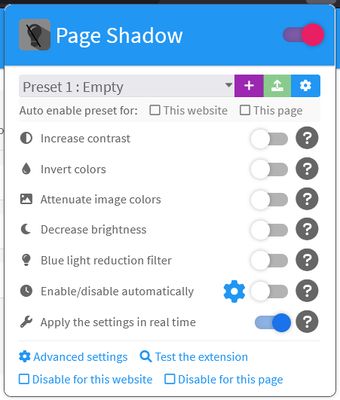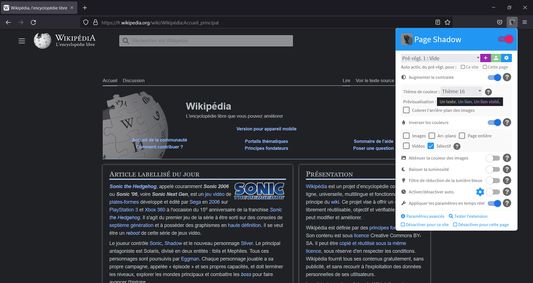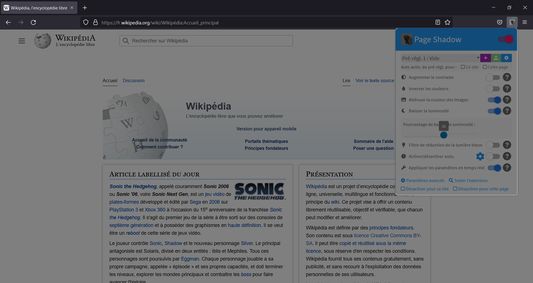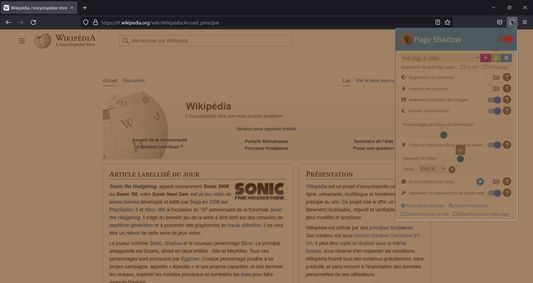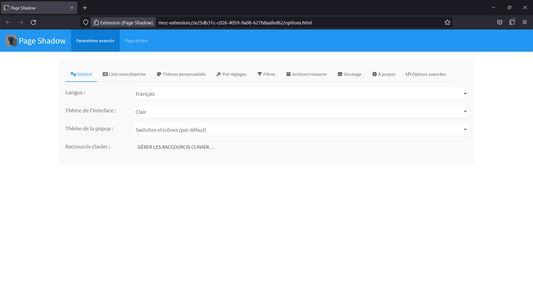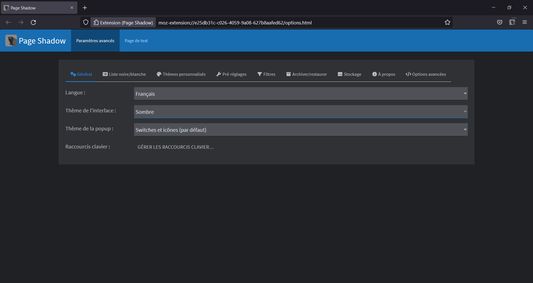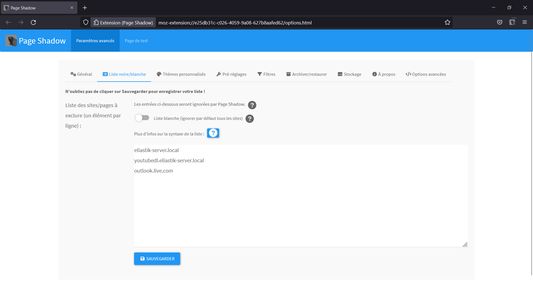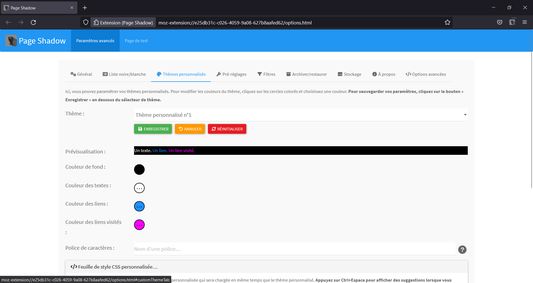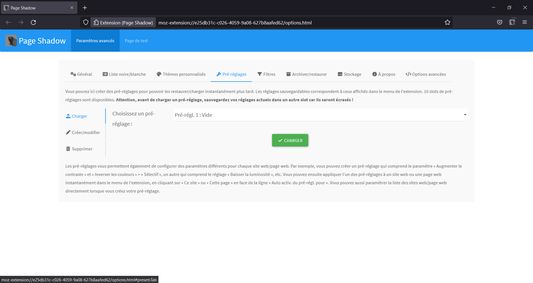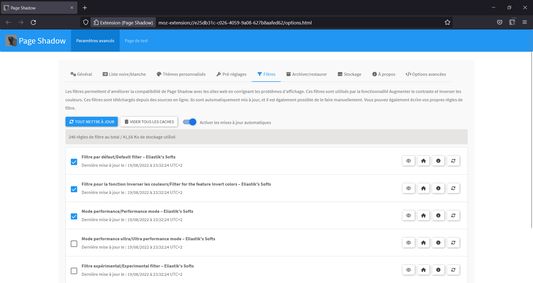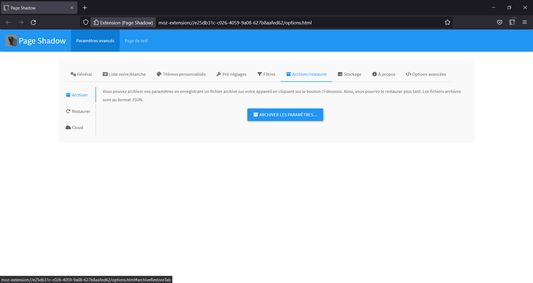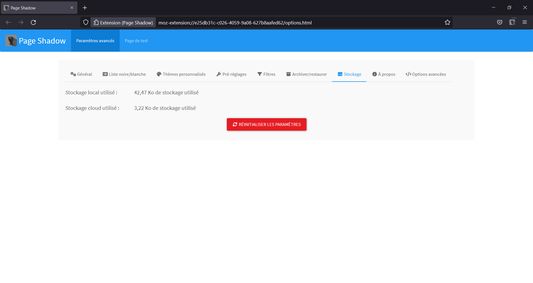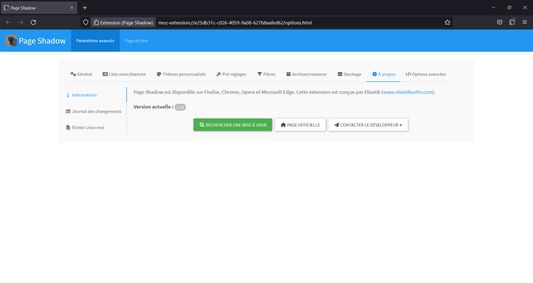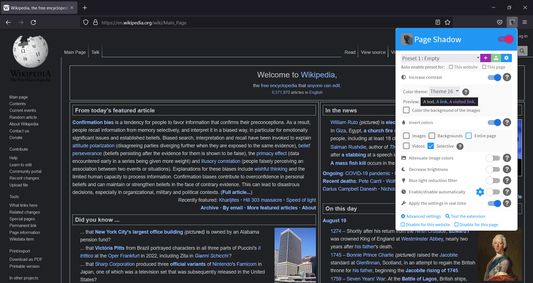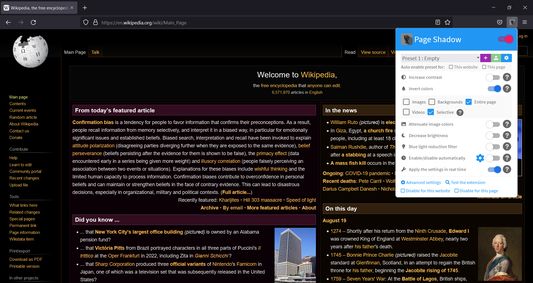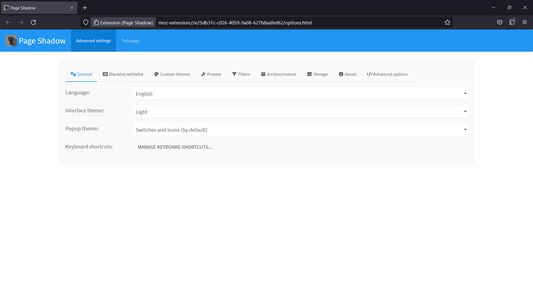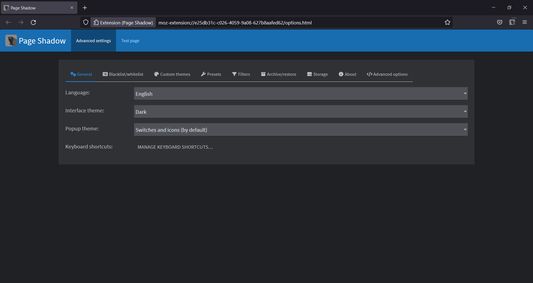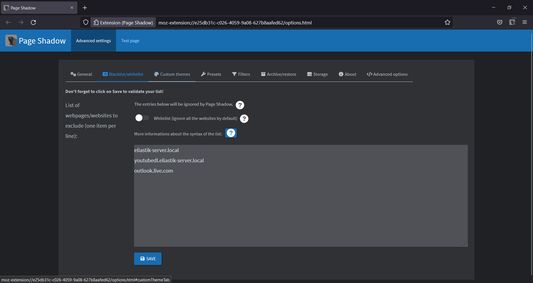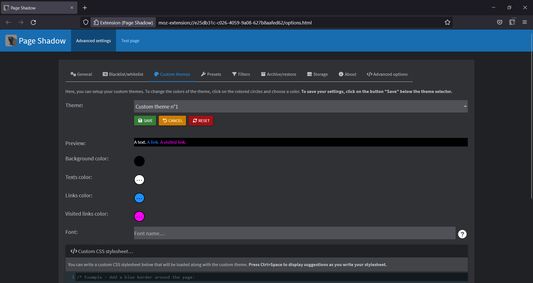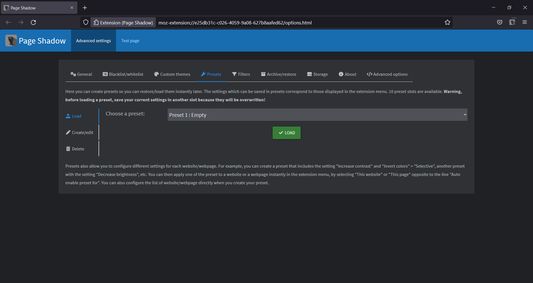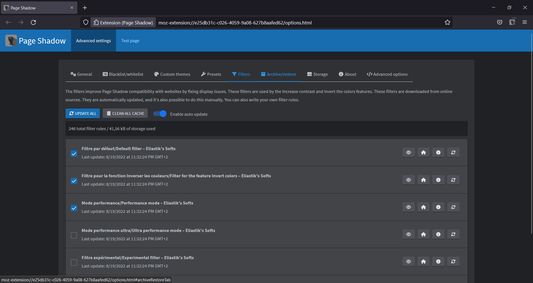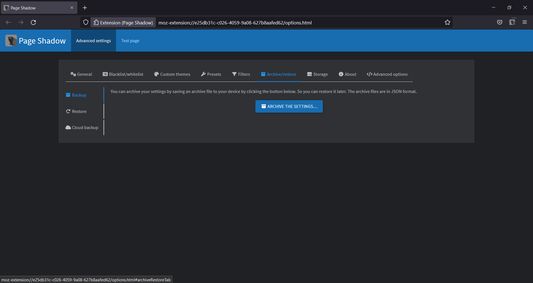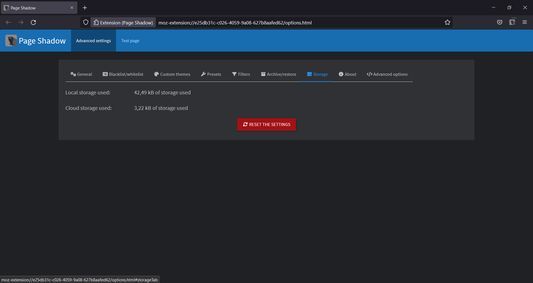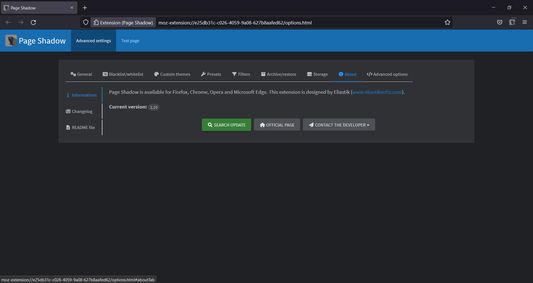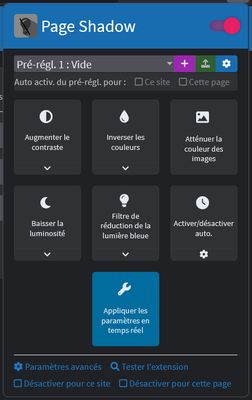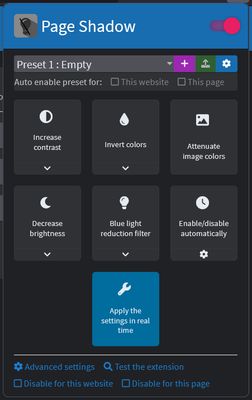Page Shadow is a dark mode extension. It includes a series of tools to improve the reading of web pages in a dark environment.
It allows you:
- To increase the contrast of the pages, that is to say to reinforce the dark tones of the pages: the extension transforms the design of any site into a "dark mode" theme. This mode has several color themes, and you can also create your own themes;
- To decrease the brightness of the pages;
- To invert the colors of images or entire pages;
- To attenuate the colors of images;
- To enable a night mode (applies an orange filter on the pages to reduce the blue light emitted by the screen).
All theses options can be enabled with one clic from the extension menu.
Page Shadow has many settings to personalize your extension: settings adapted to each site, automatic enable/disable, etc.
Page Shadow also allows you to have different settings depending on the websites/pages, and also to disable the extension for specific websites/pages.
 Install
Install
- License: GNU General Public License v3.0 or later
- Weekly downloads: 8
- Average daily users: 282
- Rating: 4.3704/5 of 27 ratings
- Created: 2017-06-05 17:31:02
- Last updated: 2023-03-07 22:00:39
- Homepage: http://www.eliastiksofts.com/page-shadow/
- Support site and email
- Orig: https://addons.mozilla.org/en-US/firefox/addon/page-shadow/
- API: page-shadow@eliastiksofts.com