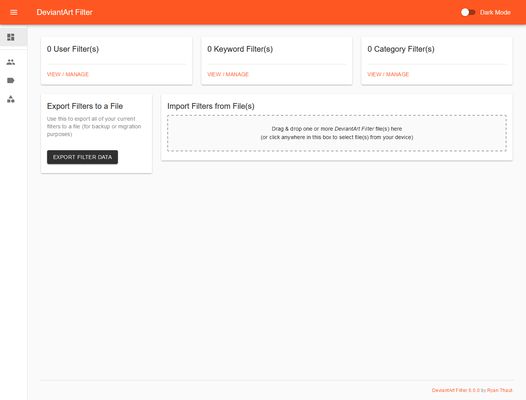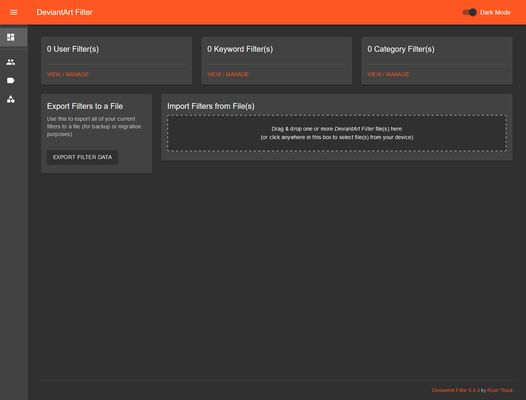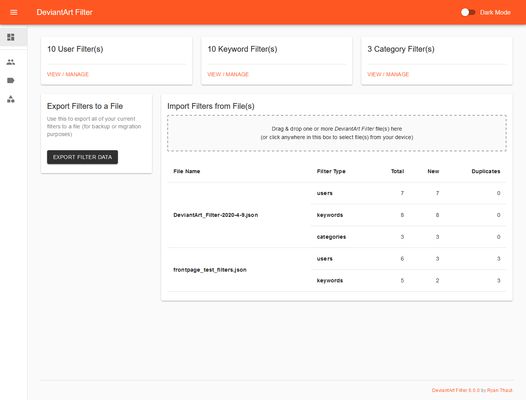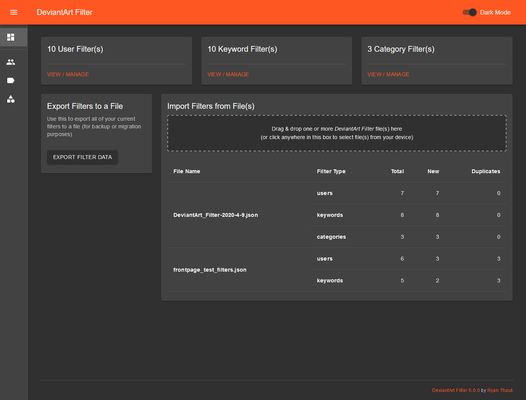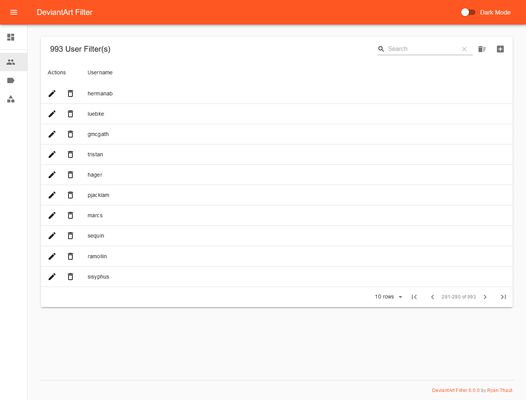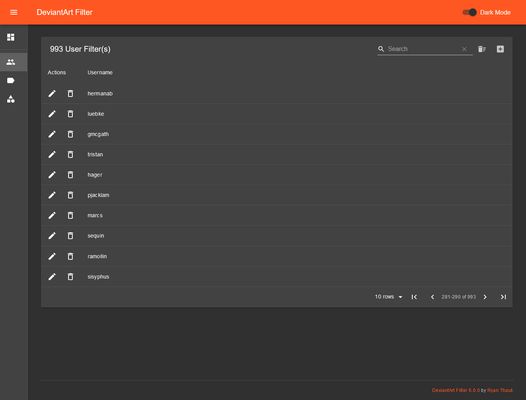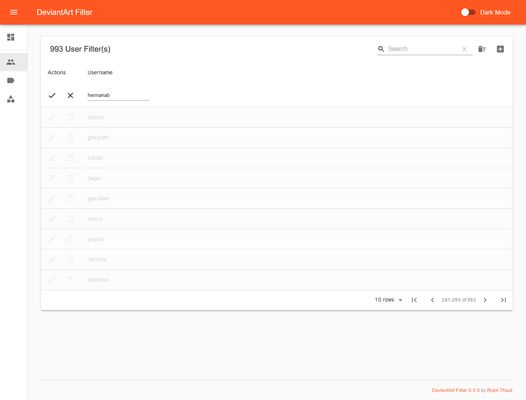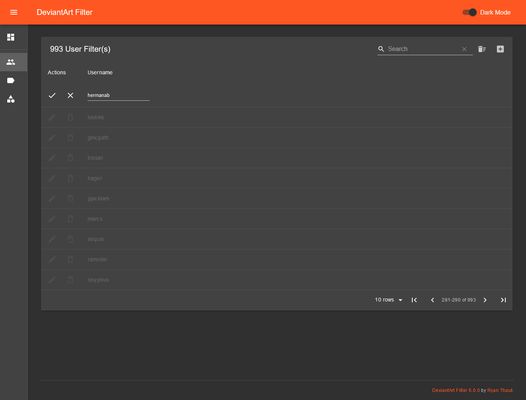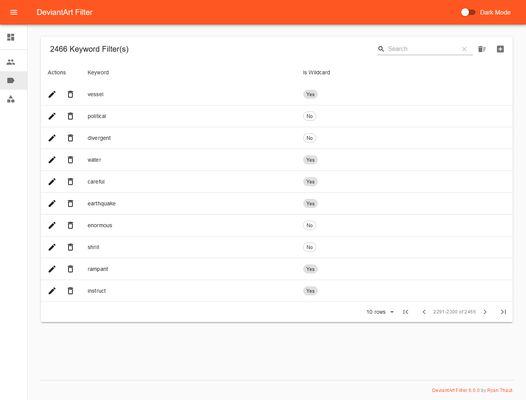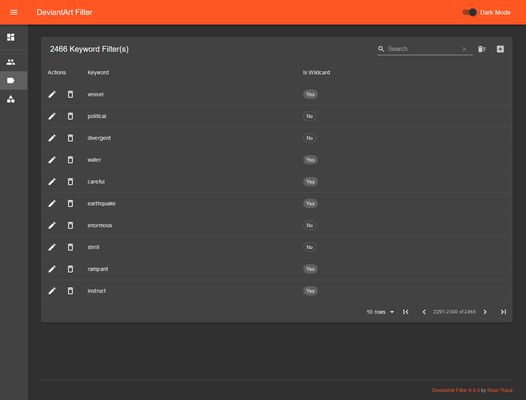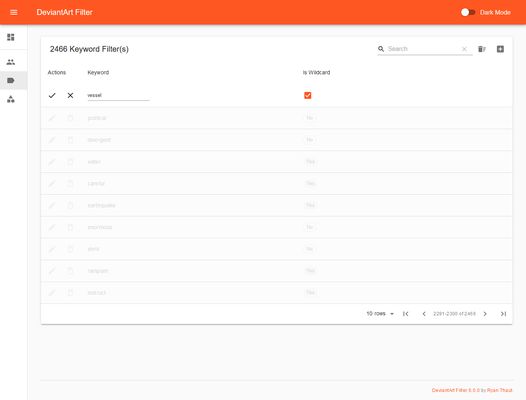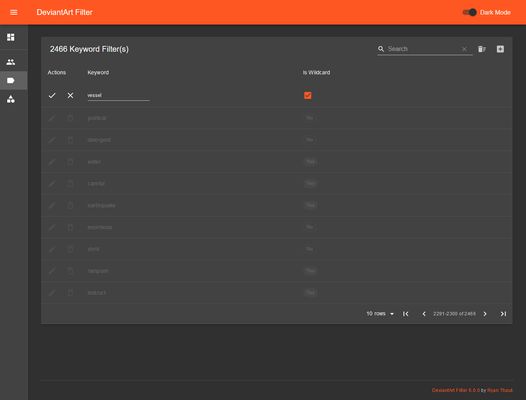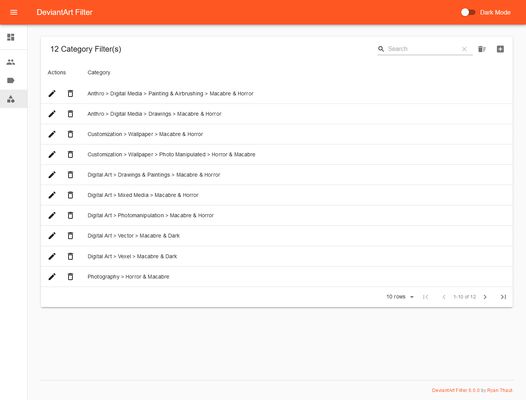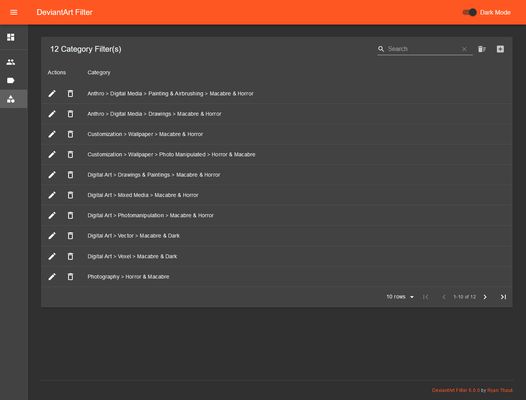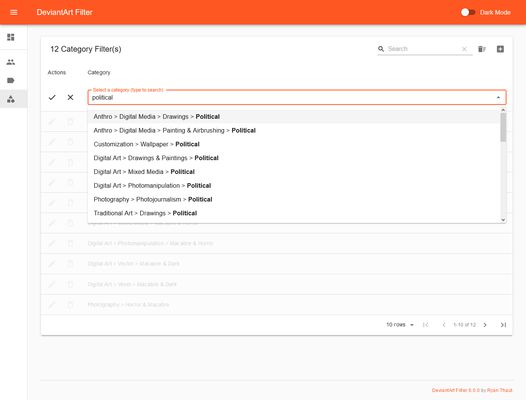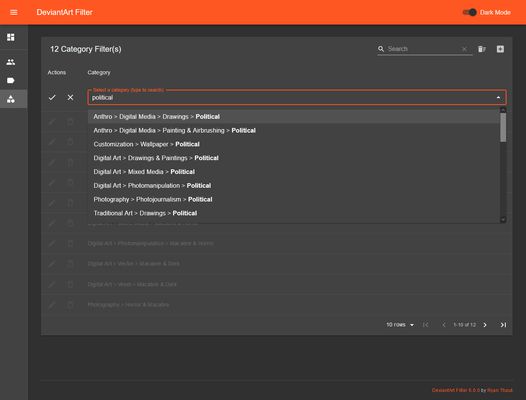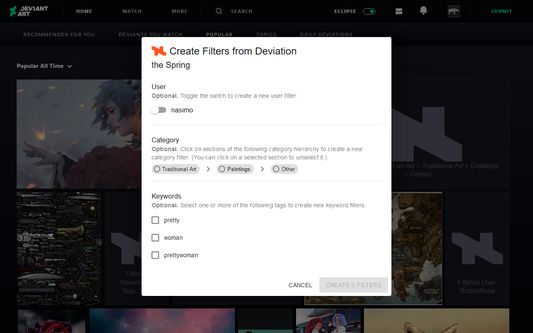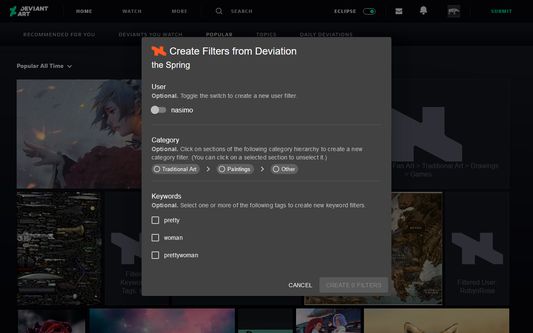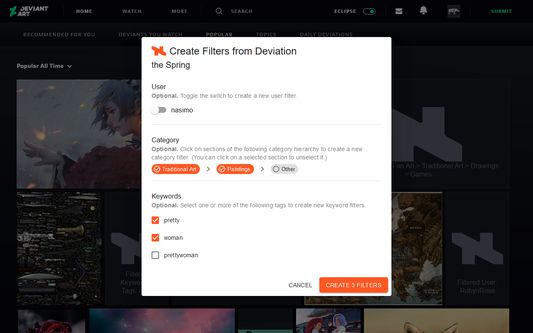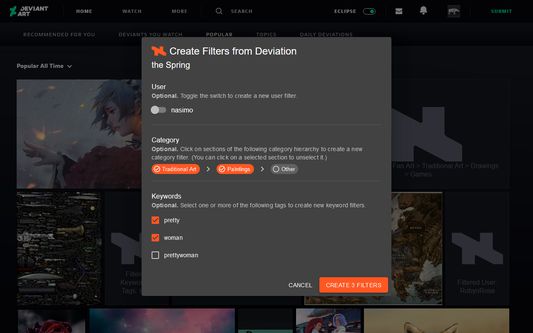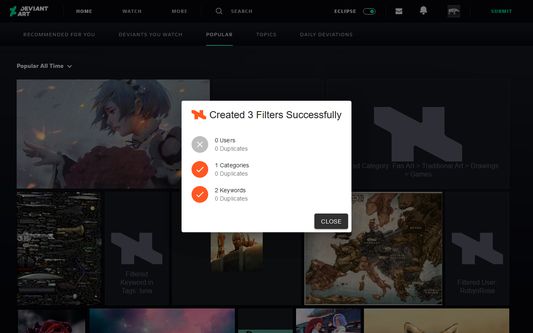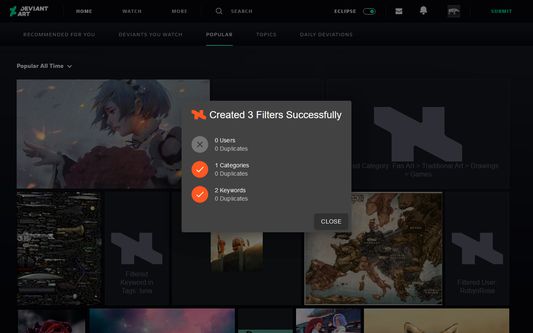DeviantArt Filter for Mozilla Firefox
Allows configurable filtering/removal of deviations by user, tag, and/or category on DeviantArtOverview
Have you ever want to block/filter deviations (a.k.a. submissions) while browsing DeviantArt? Well now you can! Just install DeviantArt Filter from Mozilla Add-ons and start filtering by user, tag, and/or category.
For instructions on using this extension, release notes, and more, please view the official DeviantArt Filter site.
 Install
Install
- License: GNU General Public License v3.0 or later
- Weekly downloads: 10
- Average daily users: 370
- Rating: 4.1429/5 of 21 ratings
- Created: 2017-06-07 17:44:05
- Last updated: 2021-09-18 16:26:16
- Homepage: https://rthaut.github.io/deviantART-Filter/
- Support site and email
- Orig: https://addons.mozilla.org/en-US/firefox/addon/deviantart-filter/
- API: {a2ce7c11-e47d-42cf-b6db-ede36265cf6c}