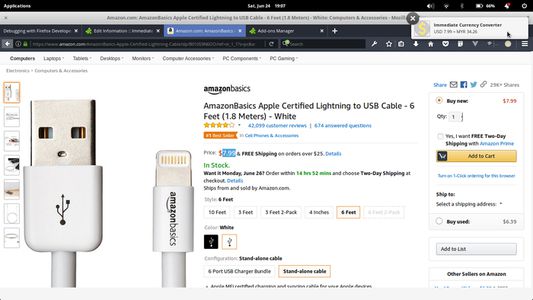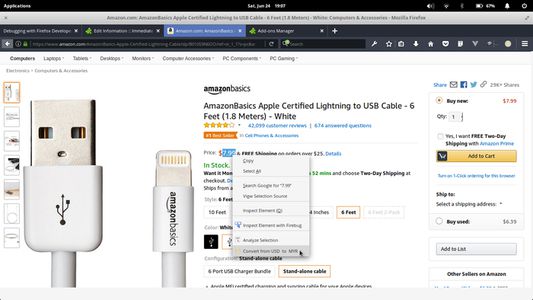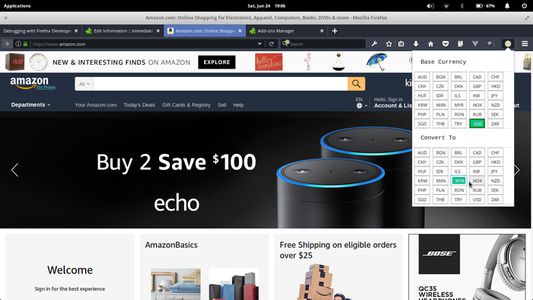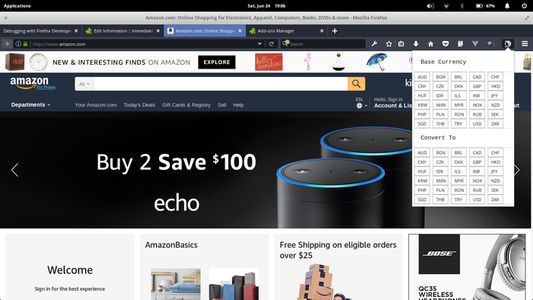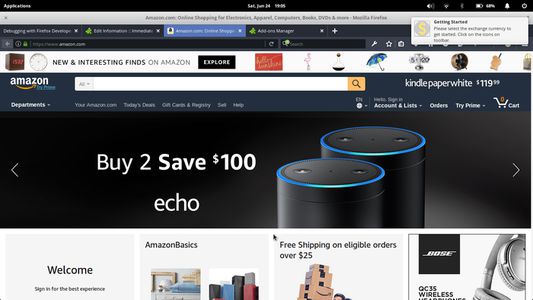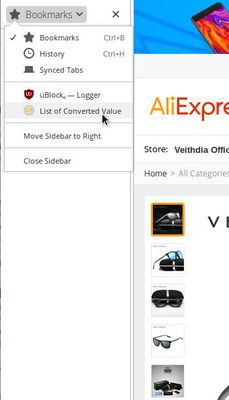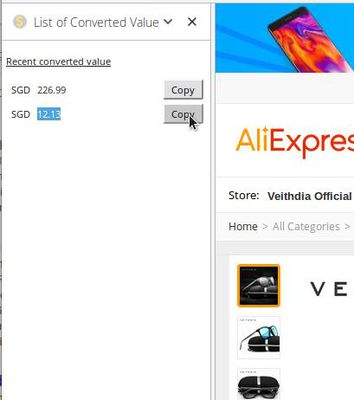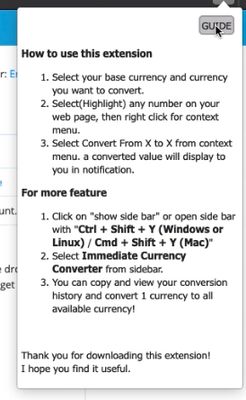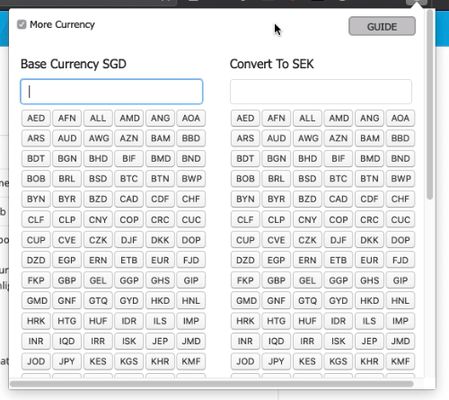For old user, if you are not able to get the new currencies converted. You can remove the plugin and install again.
Thank you for everyone who supporting this extension so far.
You just have to select the base currency and converting currency from the drop down box of the toolbar icon. Then highlight any NUMBER on the web page and get converted amount and currency!
There are more than 150 currencies supported now.
Hope you enjoy it!
send me a email if you have a greater idea.
# hover to see currency country.
# highlight number with comma is accepted, such as, 1,000,00.00 is accepted.
# highlight together with currency symbol is accepted now, such as €1,000 is accepted.
# new sidebar to show your recent converted value and allow user to copy the value for their own usage.
 Install
Install
- License: Mozilla Public License 2.0
- Weekly downloads: 0
- Average daily users: 38
- Rating: 3.6364/5 of 11 ratings
- Created: 2017-06-24 10:56:12
- Last updated: 2020-03-26 07:40:08
- Homepage: https://currency.appifact.com/
- Support site and email
- Donate
- Orig: https://addons.mozilla.org/en-US/firefox/addon/immediate-currency-converter/
- API: {354a2861-fce3-4cbc-8390-a2665bc69e25}