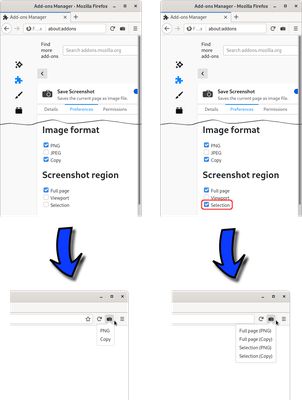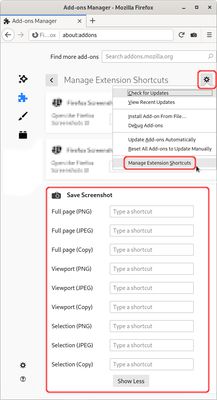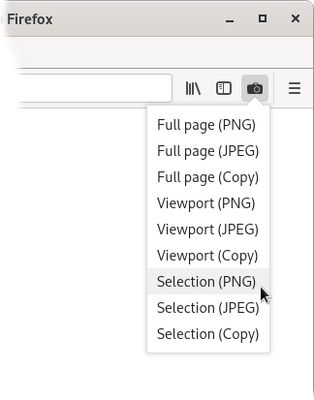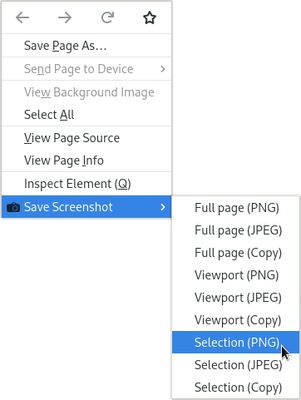This is a very simple screenshot taking addon. You can use it if your primarily work with screenshots in external image editing applications or you use the (unmodified) screenshot to archive pages.
Top features:
- Full-page screenshots without scrolling. No duplicated headers all over the image!
- Image formats: PNG, JPEG or lossless copy to clipboard
- Capture regions: Full page, current viewport or selected region
- Context menu in website and popup for the button freely configurable in the Add-on's settings. If you enable only one of the options for "Image format" and "Screenshot region" you can create a screenshot with just one click
- Flexible shortcut support (requires Firefox 66) which allows to define up to 9 shortcuts for specific screenshot settings
- Custom filename format possible
Please note:
For some pages like addons.mozilla.org and a few other Mozilla pages, it is impossible to take screenshots as addons are not allowed to run on these pages. If this happens, the addon will display a notification to you to tell you that creating a screenshot is not possible on this page.
This Add-on does support Android! But...
Mozilla unfortunately does not allow developers to create Add-ons for the regular "Firefox" on Android. To use my Add-on on Android, you have to install "Firefox Nightly" from the Play Store. Then follow the following tutorial
https://blog.mozilla.org/addons/2020/09/29/expanded-extension-support-in-firefox-for-android-nightly/.
My collection for Android can be found here if you don't want to create your own:
https://addons.mozilla.org/de/firefox/collections/5149765/android/
This is user id: 5149765
Collection name: android
 Install
Install
- License: GNU General Public License v3.0 or later
- Weekly downloads: 137
- Average daily users: 5205
- Rating: 4.4935/5 of 77 ratings
- Created: 2017-07-02 13:15:30
- Last updated: 2022-03-07 15:56:58
- Homepage: https://github.com/M-Reimer/savescreenshot
- Support site and email
- Orig: https://addons.mozilla.org/en-US/firefox/addon/savescreenshot/
- API: {49bd4b24-e5b9-4238-a241-3487486f9235}