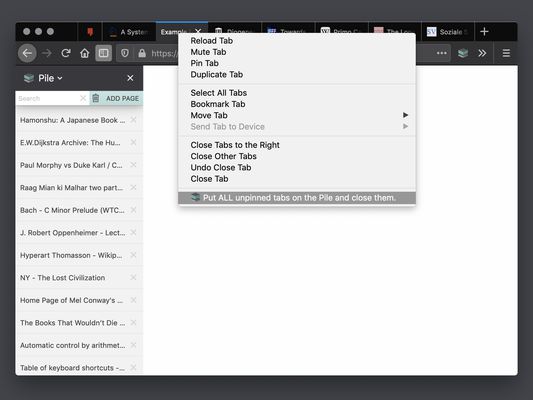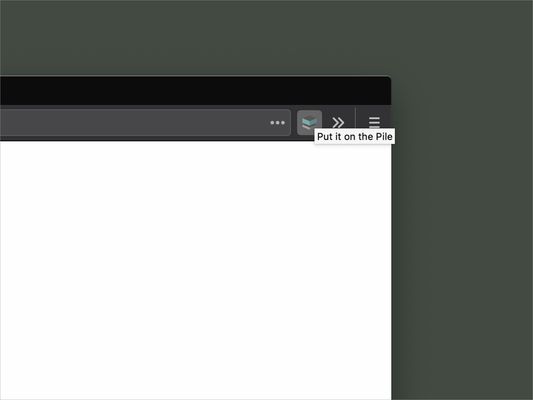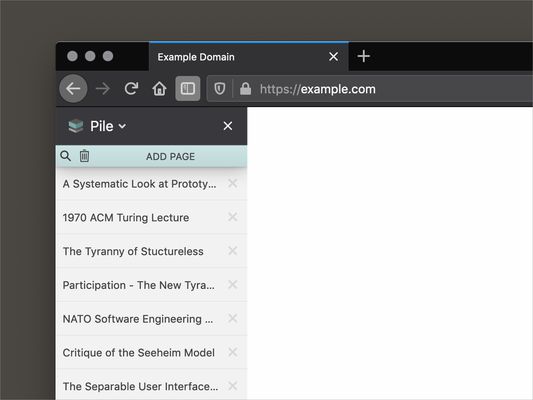How does it work?
Press the Pile button to store a link in your Pile bookmark folder. A scrollable sidebar gives you quick access to its content. Show and hide it by pressing the sidebar button in your toolbar.
Differences to other “read it later”-like solutions
- It’s small and fast.
- It’s open source.
- It doesn’t depend on cloud services. As long as you do not activate any bookmark syncing services (e.g. Firefox Sync), everything stays on your harddrive.
- It doesn’t harvest your data.
- It puts the focus on simplicity and interoperability. Pile won’t get in your way.
Keyboard shortcuts
- Alt+⇧+P - put the current page on the Pile
- Alt+⇧+S - open/close the Pile sidebar
To configure the shortcuts go to Tools/Add-ons, click on Extensions, click on the cogwheel on the top right, choose Manage Extension Shortcuts.
Other features
- Right-click on page - close the active tab after putting it on your Pile
- Right-click on tab - put all unpinned tabs on the Pile and close them afterwards
- Basic search functionality
- You can move bookmarks in and out of your Pile using the bookmarks library. You can also re-position the Pile folder itself.
- NEW: You can quickly clean up your Pile in one fell swoop. Just click on the trashcan symbol in your sidebar and select what you want to remove.
 Install
Install
- License: MIT License
- Weekly downloads: 0
- Average daily users: 80
- Rating: 4.4667/5 of 15 ratings
- Created: 2017-07-12 19:07:39
- Last updated: 2020-08-29 08:10:12
- Homepage: https://github.com/arminbw/pile
- Support site and email
- Orig: https://addons.mozilla.org/en-US/firefox/addon/pile-lightweight-bookmarking/
- API: {12b48d24-912c-4e23-a817-8e89a3f32639}