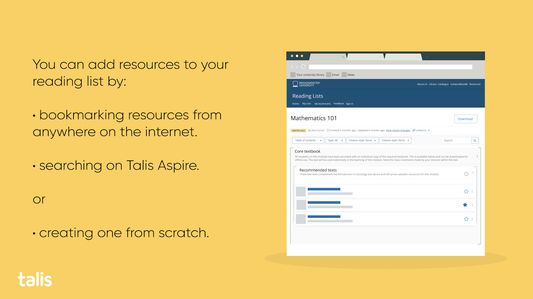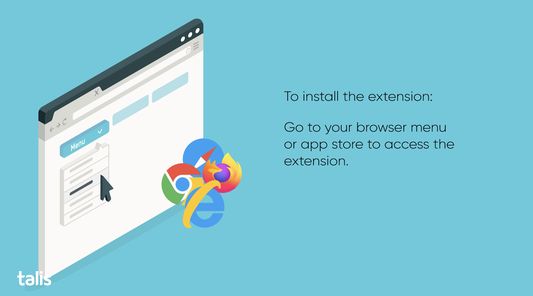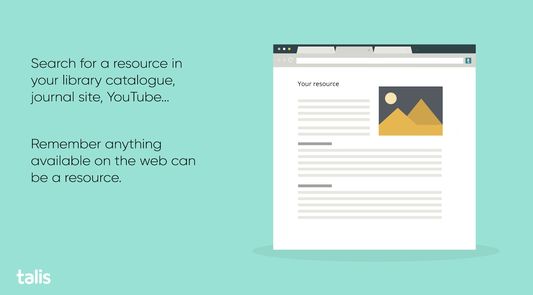Using the Talis Aspire Bookmarking Browser Extension is the quickest and easiest way to collate resources for your reading list.
Once it is installed in your browser, just search for a resource in your library catalogue, journal site, YouTube... remember anything available on the web can be a resource and then click the extension icon (at the top right of your browser) to bookmark the resource and add it to your list.
https://youtu.be/dKqgbBHWBRw
 Install
Install
- License: MIT License
- Weekly downloads: 12
- Average daily users: 1129
- Rating: 0/5 of 0 ratings
- Created: 2017-08-29 19:09:18
- Last updated: 2023-02-13 17:20:43
- Homepage:
- Support site and email
- Orig: https://addons.mozilla.org/en-US/firefox/addon/talis-reading-lists-bookmarker/
- API: {568ae990-ab05-4334-a305-551e27da8c89}