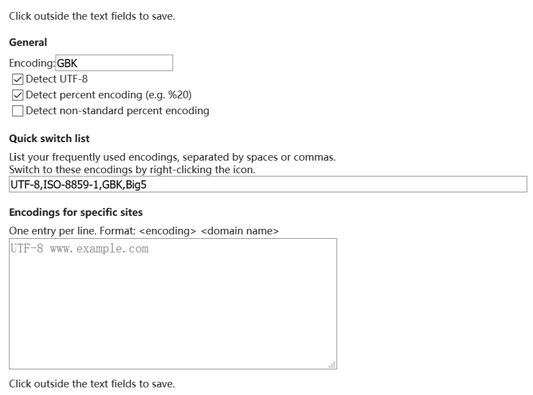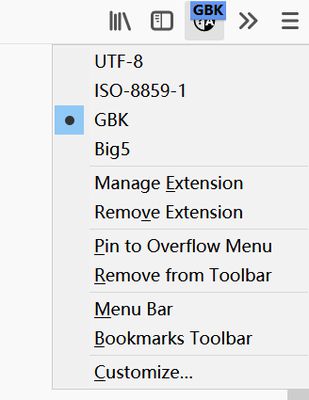Update: Version 2.0 adds an icon for quick switching. It is not possible to hide it by default. If you do not want it, right-click and remove the icon.
Note: Firefox 57 has a bug that prevents this extension from working. Please update to Firefox 58 or later.
Legacy websites sometimes provide filenames of downloads without character encoding information, so Firefox cannot decode them correctly and give you incorrect, unreadable filenames. This extension tries to fix this problem by setting a default encoding for download filenames.
After installing you can configure this extension by clicking Preferences of it in the Add-ons Manager. Set the default encoding in the "Encoding" text box, which is often the standard encoding of your country/language (e.g. "GBK" for Chinese). Check "Detect UTF-8" to try UTF-8 (international standard encoding) first and fall back to the encoding above. Check "Detect percent encoding" to fix filenames that are percent encoded e.g. .
Permissions:
* Access your data for all websites. It is required to modify download filenames for all websites. This extension does not store or upload your browsing data.
 Install
Install
- License: Mozilla Public License 2.0
- Weekly downloads: 27
- Average daily users: 1227
- Rating: 4.8387/5 of 62 ratings
- Created: 2017-09-06 12:15:45
- Last updated: 2018-02-25 13:30:17
- Homepage:
- Support site and email
- Orig: https://addons.mozilla.org/en-US/firefox/addon/download-filename-encoding/
- API: download-filename-encoding@qw.linux-2g64.local