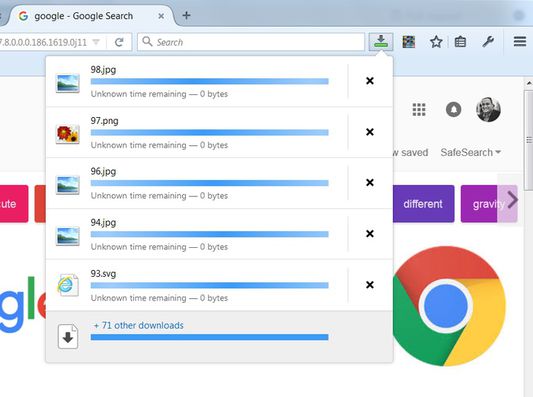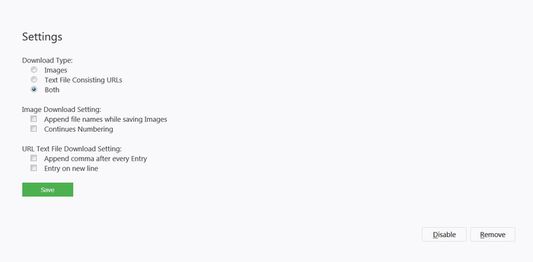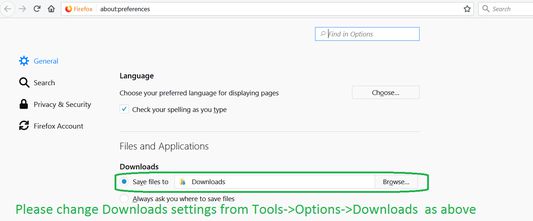This addon downloads original images and gives image URLs by fetching original images links from google image results pages and adding it to your download list.It can also download links of images in case needed, please enable it from options page of addon. Once you install this addon, its icon should come on toolbar (refer screenshot). Please make sure that option of "Saves Files to" Downloads is enabled otherwise you will get lots of download confirmation popups. To Enable it go Tools->Options ->In General -> Under Files and Applications sections in Downloads enable " Save Files to ". Please refer Screenshot.
How to use:
1. Do Google image search
2. Click on google image downloader button.
3. Full Sized images will automatically be added to your downloads/Google Images folder.
***NEW***
- Added support for downloading images after advanced search.
Disclaimer: User are advised to check copyright status of each image before using it for any purpose. Developer does not take any guarantee for the usage of images.
 Install
Install
- License: Mozilla Public License 2.0
- Weekly downloads: 29
- Average daily users: 1376
- Rating: 3.3514/5 of 74 ratings
- Created: 2017-09-18 11:38:30
- Last updated: 2019-01-26 16:40:07
- Homepage: https://github.com/rushikesh988/FirefoxGoogleImageDownloader
- Support site and email
- Donate
- Orig: https://addons.mozilla.org/en-US/firefox/addon/google-images-downloader/
- API: rushikesh988@gmail.com