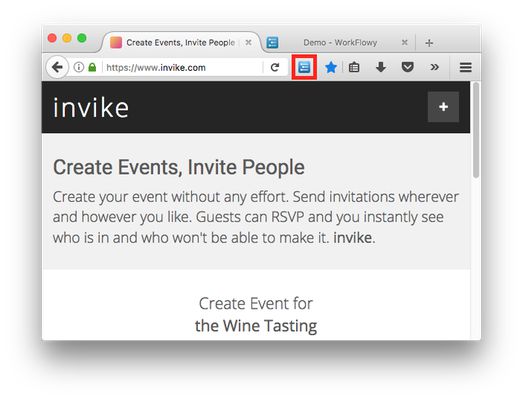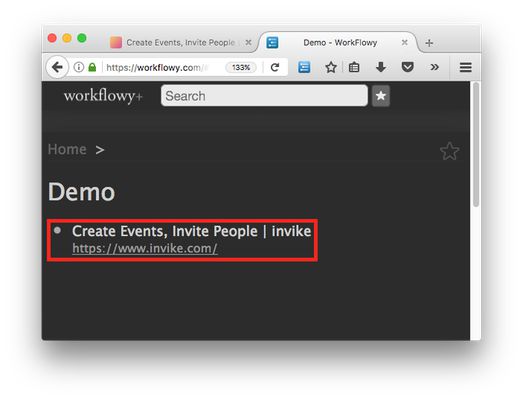This extension will add a Workflowy.com icon to your toolbar. When you want to add a certain page to your notes, just click the icon. It will copy the page title and URL to the clipboard. Then go to your Workflowy notes and paste it wherever you want.
You can also use the keystroke Ctrl+Shift+C (on Mac use Cmd+Shift+C) to copy the current page address. The keystroke is configurable in the addon settings (version 1.3+).
Please note that this extension does not work on https://addons.mozilla.org due to restrictions from Mozilla.
 Install
Install
- License: Mozilla Public License 2.0
- Weekly downloads: 0
- Average daily users: 107
- Rating: 3.6667/5 of 6 ratings
- Created: 2017-09-18 20:55:09
- Last updated: 2019-08-14 18:20:15
- Homepage:
- Support site and email
- Orig: https://addons.mozilla.org/en-US/firefox/addon/copy-to-workflowy/
- API: {71cd7232-6e29-4c50-a3af-2cb5910c2af9}