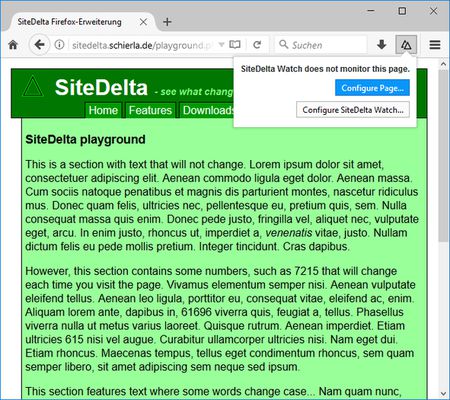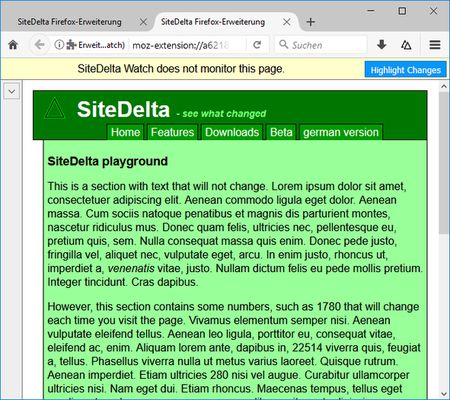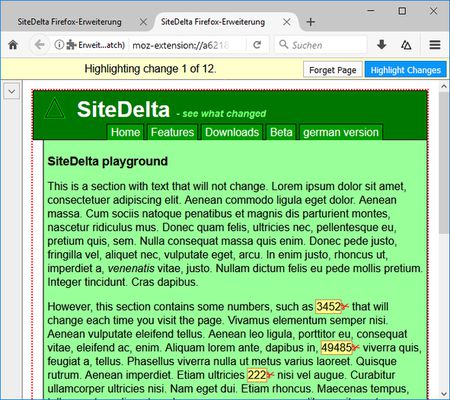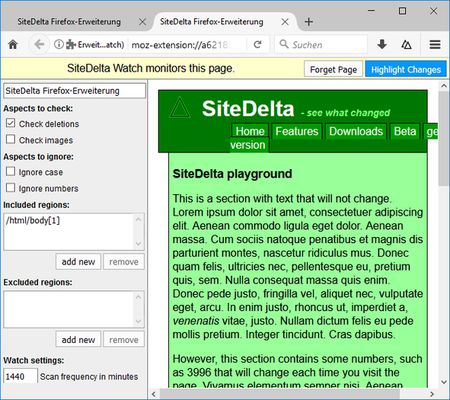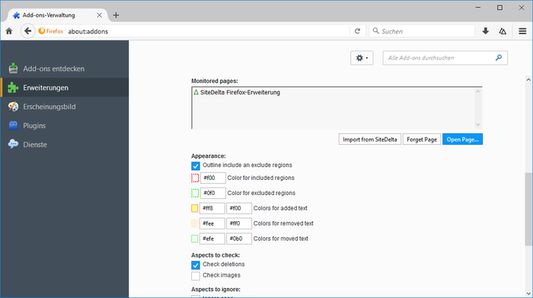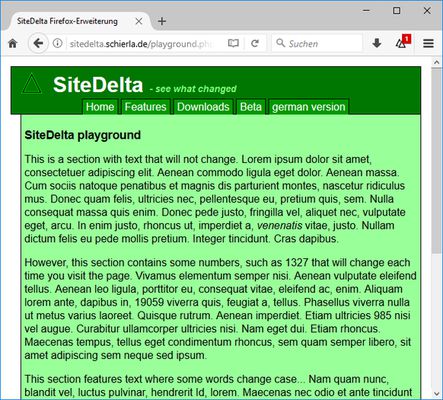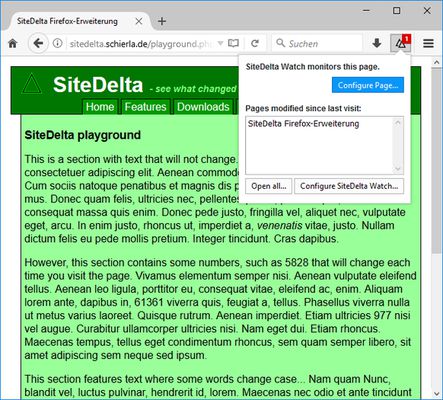This extension adds a small Delta icon to your browser toolbar. When you click onto it, it allows to enable watching the current page, and will then inform you whenever the watched page is updated. For changed pages, it highlights the changes made to the page and allows to cycle through the changes. Additionally, you can add scan or ignore regions to define which parts of the page you are interested in.
If you only want to know if a page changed when you visit or manually check it, try SiteDelta Highlight, which works better on pages that use JavaScript. Of course, you can also install both extensions at the same time.
 Install
Install
- License: GNU General Public License v3.0 or later
- Weekly downloads: 5
- Average daily users: 184
- Rating: 4.2692/5 of 26 ratings
- Created: 2017-09-23 13:01:47
- Last updated: 2023-06-07 14:11:07
- Homepage: http://sitedelta.schierla.de/
- Support site and email
- Orig: https://addons.mozilla.org/en-US/firefox/addon/sitedelta-watch/
- API: sitedelta-watch@schierla.de