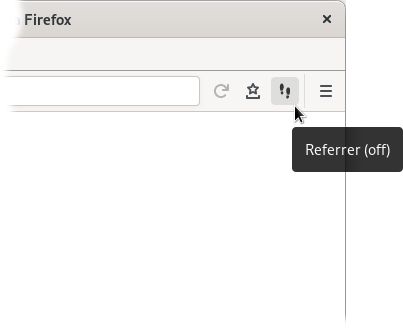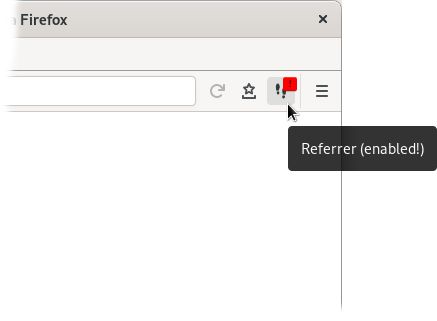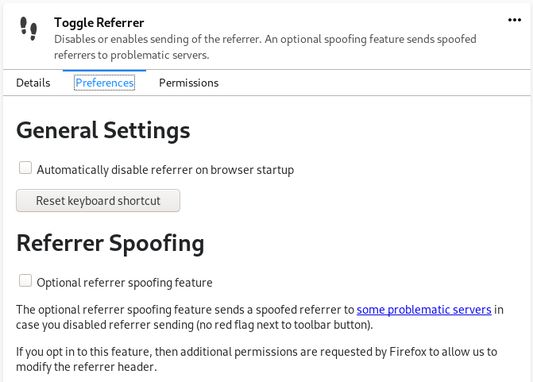The so called "Referrer" tells the website, you are accessing, from where you came. Many websites use this to create a "movement profile" to analyze from where you entered the website and which path you went while your visit.
For privacy reasons it may be useful to be able to disable this "feature" by default and only enable it for the few websites that insist on it and fail to work if the Referrer is disabled.
Top features:
- Completely disable Referrer with just one click and re-enable it with one click if a website doesn't work well without Referrer
- A red flag on the toolbar button makes it easy to see if you enabled the Referrer, so you don't forget to disable it again
- If enabled in the Addon settings, the Referrer is automatically disabled on browser start in case you missed to disable it again in your last browser session
- An optional Referrer spoofing feature allows to access some problematic websites even with the Referrer disabled. Disabled by default. Can be enabled in the Add-on settings.
 Install
Install
- License: GNU General Public License v3.0 or later
- Weekly downloads: 9
- Average daily users: 316
- Rating: 4.6111/5 of 18 ratings
- Created: 2017-10-21 15:41:09
- Last updated: 2022-08-27 09:25:22
- Homepage: https://github.com/M-Reimer/togglereferrer
- Support site and email
- Orig: https://addons.mozilla.org/en-US/firefox/addon/togglereferrer/
- API: {8883111b-4bc8-4a99-b37f-5672f6cf9597}