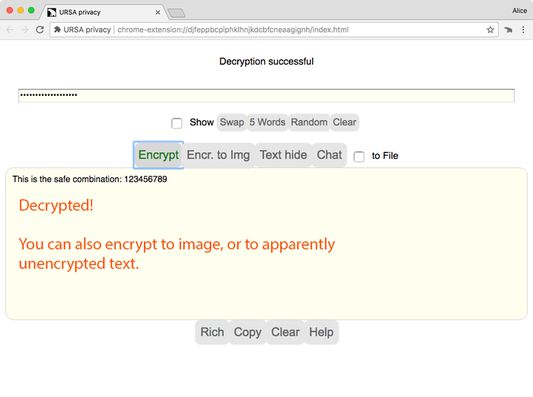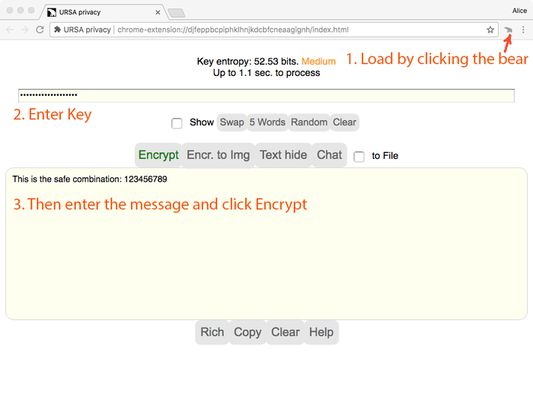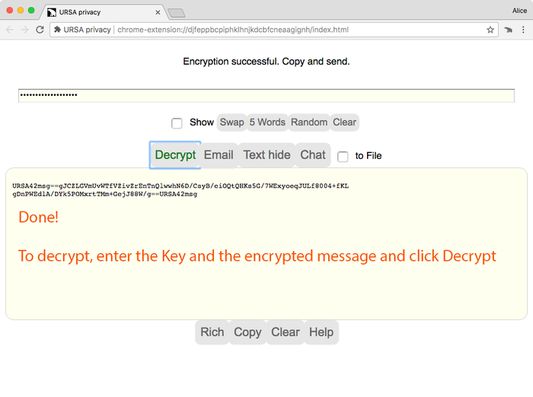URSA sits near your tray bar to provide secure and easy symmetric encryption of text, images, and files. This is the process:
1. Click the bear icon to load URSA into a new tab.
2. Type the secret key into the top box. The recipient must know this key.
3. Type your message, possibly containing rich formatting, images, and even files into the large box, then click Encrypt.
The recipient will decrypt the encrypted message, which can be sent by email or some other means without fear of its being decrypted, by typing the same key, pasting the encrypted message, and clicking Decrypt.
If you feel really paranoid, URSA can encrypt into a cover image, so that it cannot be detected that anything is there. The image looks the same after the secret data have been injected.
URSA can also disguise its output so it appears to be normal text.
If you find yourself exchanging frequent messages with someone, you can switch into real-time chat, which can include text, files, audio, and even video!
URSA's main encryption algorithm is XSalsa20, included within the NaCl encryption library. This algorithm has extensively been vetted by experts for over ten years without flaws being found. There are also two experimental algorithms: Pad, which uses a large piece of text (from a book, or a webpage) as key and is theoretically unbreakable, and Human, which can be performed by hand if necessary.
URSA is fully compatible with PassLok Privacy, its larger sibling, also in this Web store. PassLok adds several asymmetric encryption modes, as well as secret splitting and digital signatures. There is also a web app at https://passlok.com/ursa
You can check the integrity of the web version of URSA with this data:
Current version of URSA is: 4.2.5
Made on 7/11/19
Main source: https://passlok.com/ursa
SHA256 string for web source (single html file):
69f2-87b5-fb82-8552-fdaf-cae8-80f8-57b4-6f74-4901-ff96-d62b-11e6-45d3-cc3e-1ba6
See the author reading this: https://www.youtube.com/watch?v=4crPvcb7WZ4
 Install
Install
- License: GNU General Public License v3.0 or later
- Weekly downloads: 0
- Average daily users: 0
- Rating: 0/5 of 0 ratings
- Created: 2017-11-17 22:07:01
- Last updated: 2023-03-23 15:55:36
- Homepage: http://ursa-app.weebly.com
- Support site and email
- Orig: https://addons.mozilla.org/en-US/firefox/addon/ursa-privacy/
- API: ursa@passlok.com