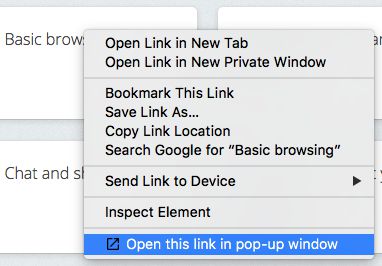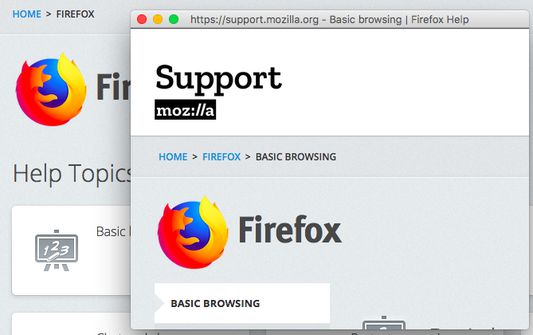Move tab to standalone window, without tabs bar, navigation bar and bookmark bar UI.
Usage:
1. Right click on link, click [Open this link in pop-up window] => po-pup link to standalone window.
2. Right click on page, click [Move current page to pop-up window] => move current page to standalone window.
3. Click on toolbar button => move current page to standalone window.
4. More preferences in add-on setting page.
 Install
Install
- License: MIT License
- Weekly downloads: 60
- Average daily users: 2663
- Rating: 4.5915/5 of 71 ratings
- Created: 2017-11-19 13:07:05
- Last updated: 2023-05-20 12:15:33
- Homepage: https://github.com/ettoolong/PopupWindow
- Support site and email
- Orig: https://addons.mozilla.org/en-US/firefox/addon/popup-window/
- API: PopupWindow@ettoolong