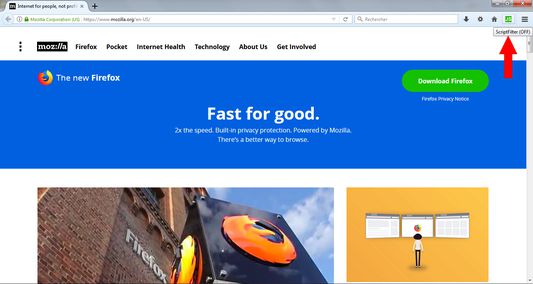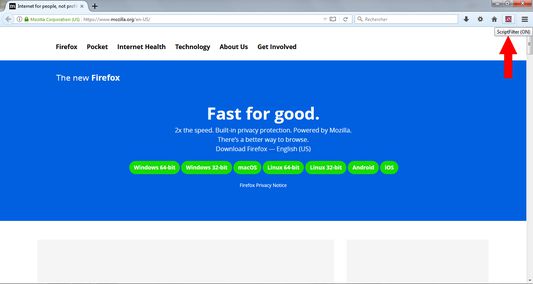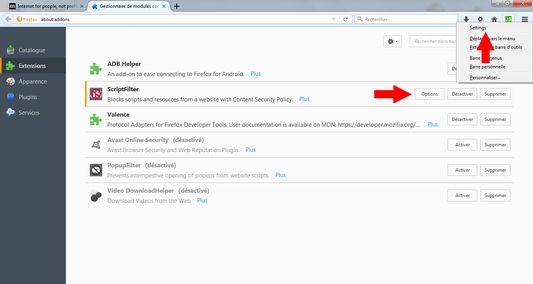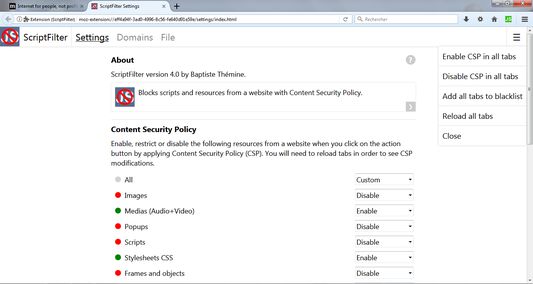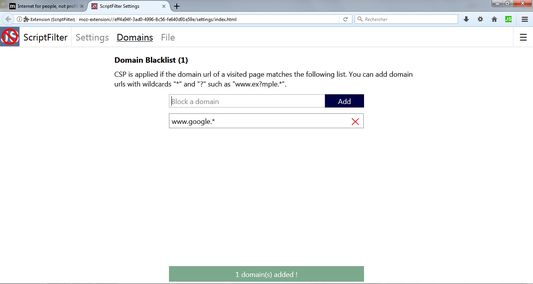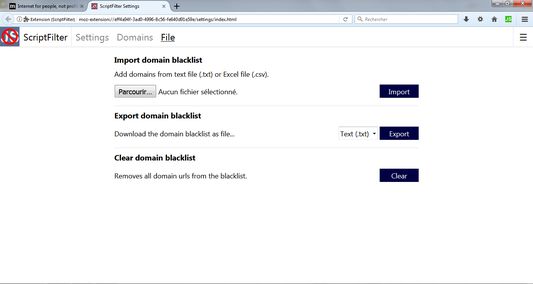Blocks scripts and resources from a website with Content Security Policy.
ScriptFilter is a simple and lightweight add-on designed with WebExtensions API and compatible with Firefox, Chrome and Opera.
You just need to click on the add-on button or right-click in a page to block scripts in a tab.
You can access the Settings page via "about:addons" (Firefox), via "chrome://extensions" (Chrome & Opera) or via the add-on button context menu.
It permits you to decide which resources are blocked or restricted by Content Security Policy such as JavaScript, CSS, images, videos, frames...
It is also possible to create a black list in order to block resources when you go to a specific website.
Language support : English, French, Italian, Spanish.
Browser support : Firefox 52+, Firefox Android 57+, Chrome 42+, Opera 33+.
 Install
Install
- License: Mozilla Public License 2.0
- Weekly downloads: 1
- Average daily users: 67
- Rating: 2/5 of 2 ratings
- Created: 2017-11-22 16:57:33
- Last updated: 2018-07-14 15:40:06
- Homepage: https://github.com/Baptistou/ScriptFilter
- Support site and email
- Orig: https://addons.mozilla.org/en-US/firefox/addon/scriptfilteraddon/
- API: {1f7af7c8-a84a-4adf-a93e-7472f94bb691}