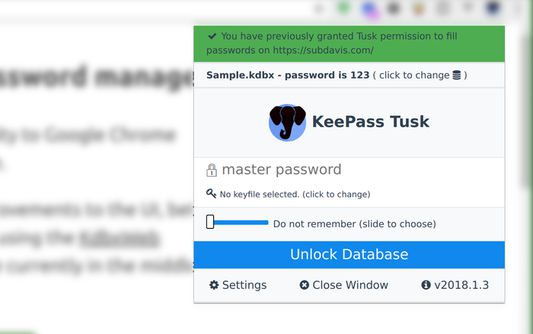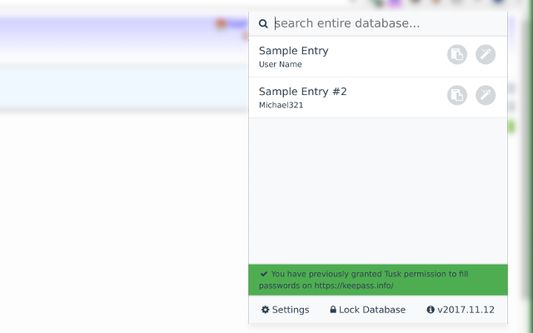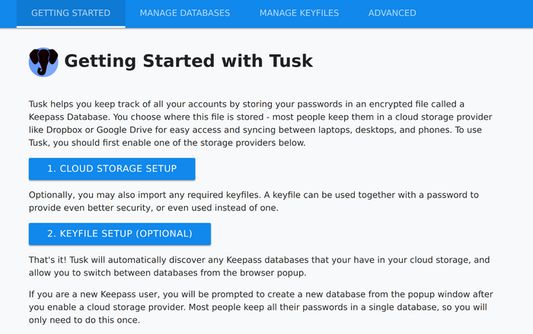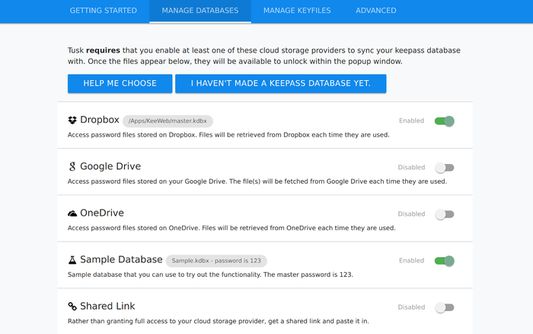Tusk is no longer actively maintained. See the full deprecation message at https://github.com/subdavis/tusk
Please read the addon review guide before leaving a review: https://addons.mozilla.org/en-US/review_guide. Tusk is not intended to edit or add new passwords, and reviews should not "Criticize an add-on for something it’s intended to do."
Tusk is a read-only password fill utility. It is compatible with KeePass 2 and KDBX version 4 databases, and can autofill usernames and passwords.
It can be used with:
* Google Drive
* Dropbox
* Onedrive
* PCloud
* OwnCloud and NextCloud
It includes:
* KDBX Version 4 Support
* WebDAV support
* OTP support
* Shared Link support
* HTTP fetch support
* Better security practices and updates.
Tusk is not intended to support the following:
* Firefox for android
* Mega.co.nz
* Google Drive or OneDrive shared links
* .KDB (KeePassv1)
Tusk is offered under an MIT license and is open-source software.
GitHub: https://github.com/subdavis/Tusk
User Guide: https://github.com/subdavis/Tusk/wiki
Homepage: https://subdavis.com/Tusk/
 Install
Install
- License: MIT License
- Weekly downloads: 67
- Average daily users: 3563
- Rating: 4.2614/5 of 153 ratings
- Created: 2017-12-12 02:42:10
- Last updated: 2018-11-29 02:30:07
- Homepage: https://subdavis.com/Tusk
- Support site and email
- Orig: https://addons.mozilla.org/en-US/firefox/addon/keepass-tusk/
- API: brandon@subdavis.com