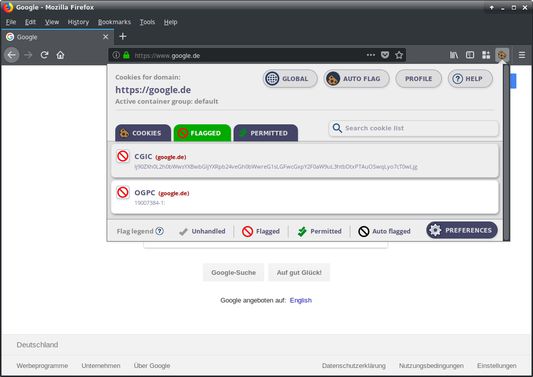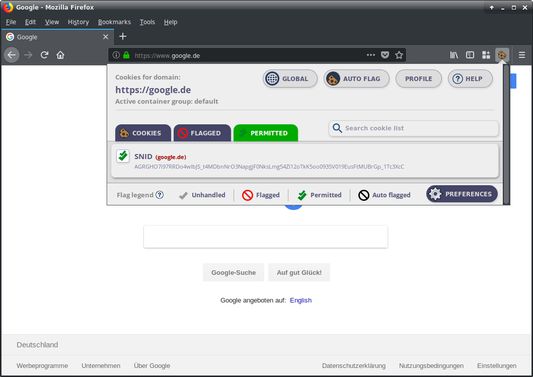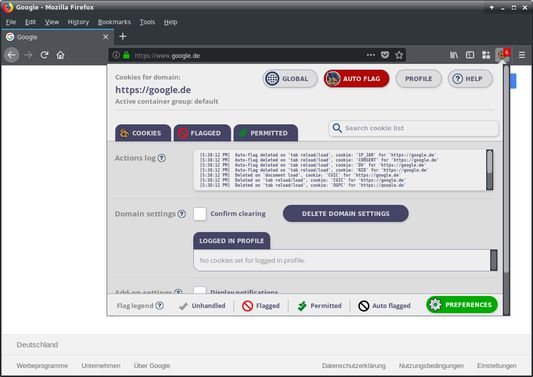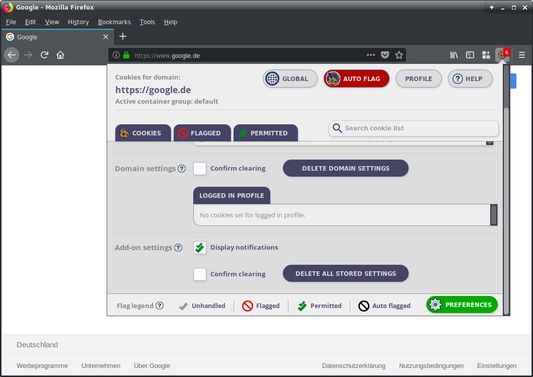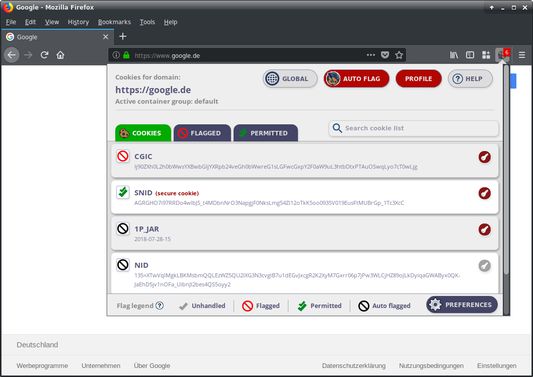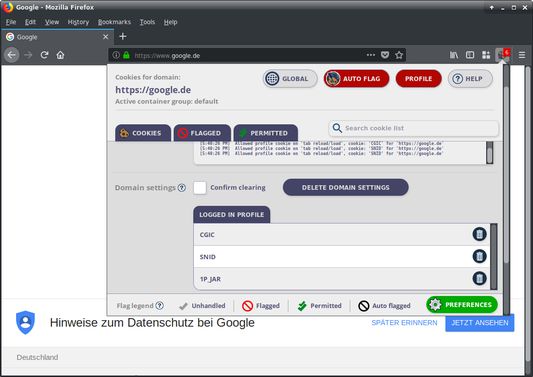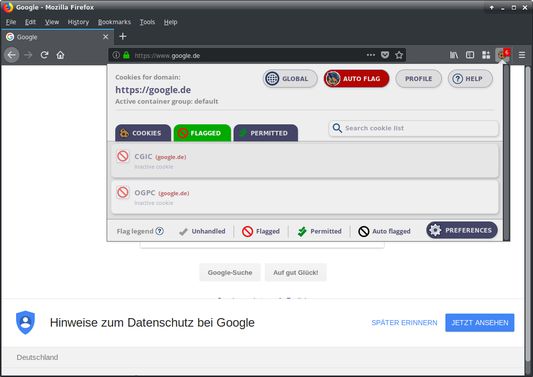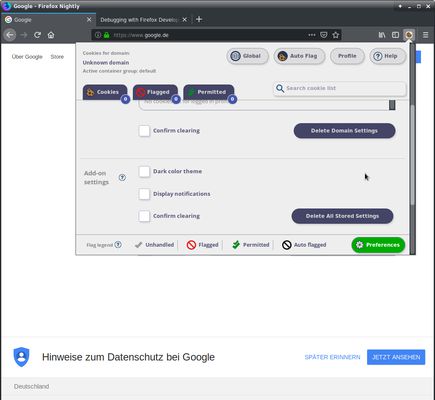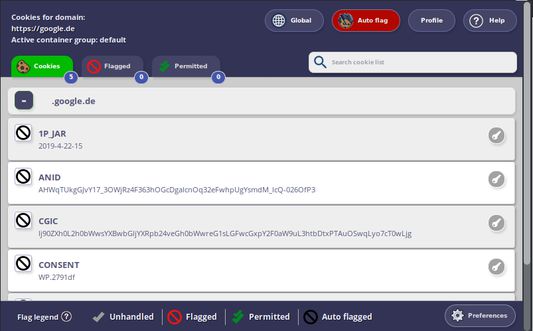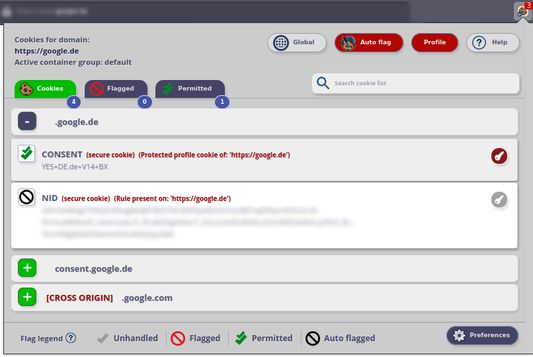Before you use this addon
Note: This add-on is aimed at power users. By default it does nothing on its own. In order to get the most out of it, you have to define your own rules for websites or at least make some decisions in order to get the most out of the add-on. Also, in case you use payment services, be advised to disable the "Global flag" feature temporarily. For example when using Paypal.com or other shopping/payment provider websites.
Long story made short
1) Use Global mode if you are surfing, this will remove all kind of cookies while you browsing the web if not protected by "profile" mode.
2) Use Auto flag settings which will remove all cookies for one website - this can be useful if you only want to automatically remove these page cookies also if you revisit the website later again, this setting is stored for the website.
3) Use Profile mode either globally for a website, protecting all cookies of that domain if nothing no cookies are picked. Or protect single cookies even when "Global flag" or "Auto flag" modes are active.
Features
FlagCookies distinguishes between http(s)://domain.net and http(s)://subdomain.domain.net for the following features:
- Detects and displays stored browser cookies and be able to manage (flag) and delete those while browsing, either automatically through global or auto flag mode or by own decision
- Flag cookies either to be explicitly deleted even without global or auto flag mode or set them to be permitted and protected from removal by global or auto flag modes
- Profile mode for a domain or cookies - to switch between logged into a website/service and not logged in modes in order to remove or keep cookies on demand
- Auto flag mode only affecting this particular (sub)domain, removing every domain cookie which is not permitted or used as profile cookie, this also includes third-party and cross origin cookies.
- Export cookie information to a JSON file or the clipboard.
- Support for Firefox Multi-Account-Containers
- Preferences allowing to import and export settings to a ZIP file. Note - Import does not work in "private Windows".
- Preferences allows to manage logged in profile cookie, delete all domain settings and add-on settings and provides a Action log to display what FlagCookies is doing
- Displays count of deleted cookies in the browser toolbar icon and in addition a summary of the action log when hovering the toolbar icon
- Keyboard Shortcut Alt + Shift + A to enable/disable profile mode for a (sub)domain
- Option to enable a dark color theme for the add-on interface in 'preferences'
- Optional notifications, disabled by default for: profile mode shortcut activation/deactivation, cookies removed display and notifications enabled/disabled message
Requirements
Firefox 58.0a1+.
Help, documentation and usage
Please read along here: https://github.com/jrie/flagCookies/wiki/FlagCookies-help-and-documentation
Translations
As of version 3.0.27 translations can be done for Flag Cookies.
All translations are located inside \_locales/ folder - and the folders en for general English,as well as de for German language. Inside every folder is a messages.json located. This file holds all translated strings.
To create a new language, for example French language, use fr as code. So it ends up to everything French language related inside \_locales/fr/messages.json. To add another layer of help copy the help.html from the en directory to fr/help.html - when everything is done correctly, you will be able to see changes when using about:debugging in Firefox and loading the add-on.
More information can be found here: https://developer.mozilla.org/en-US/docs/Mozilla/Add-ons/WebExtensions/Internationalization
Providing feedback/feature wishes/ideas
Please file an issue on the issues page. I gladly try to respond to feedback and to improve Flag cookies. If you think a feature is missing or at worst, not working as expected, please also open an issue.
There is also a discussion on Mozillas Discourse where you can provide feedback: https://discourse.mozilla.org/t/support-flag-cookies-flagcookies-a-new-not-yet-another-cookie-cleaner-manager/31220
Thanks and notes
To all who helped so far through critic, general feedback and ideas. Keeps me going!
German speaking thread @ ngb.to about FlagCookies
https://ngb.to/threads/32496-Firefox-Addon-FlagCookies
 Install
Install
- License: GNU General Public License v3.0 or later
- Weekly downloads: 348
- Average daily users: 10278
- Rating: 4.4286/5 of 14 ratings
- Created: 2017-12-24 07:23:36
- Last updated: 2023-07-06 07:18:45
- Homepage: https://github.com/jrie/flagCookies
- Support site and email
- Donate
- Orig: https://addons.mozilla.org/en-US/firefox/addon/flag-cookies/
- API: {d8d0bc2b-45c2-404d-bb00-ce54305fc39c}