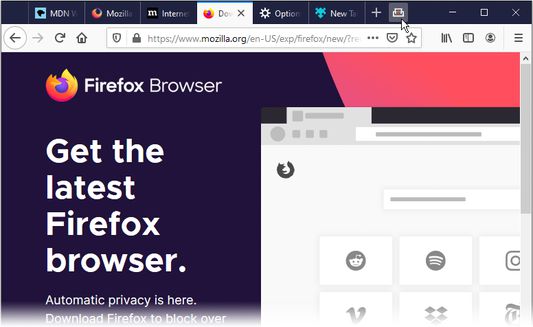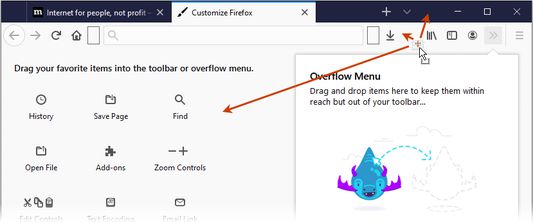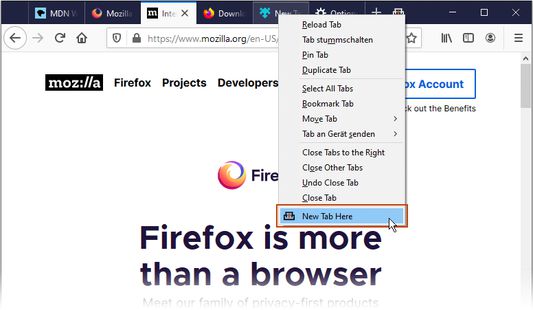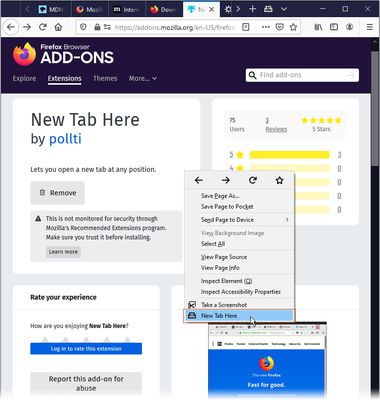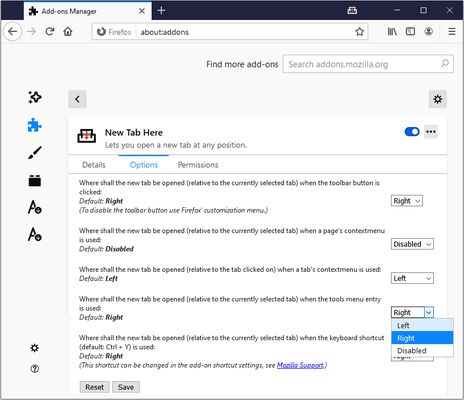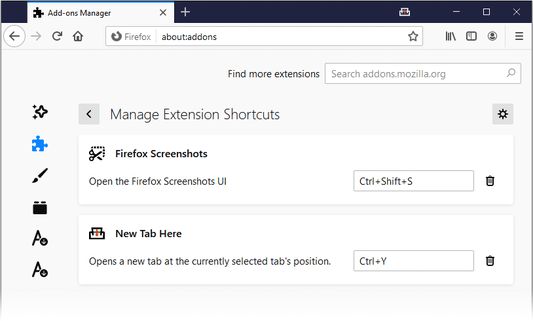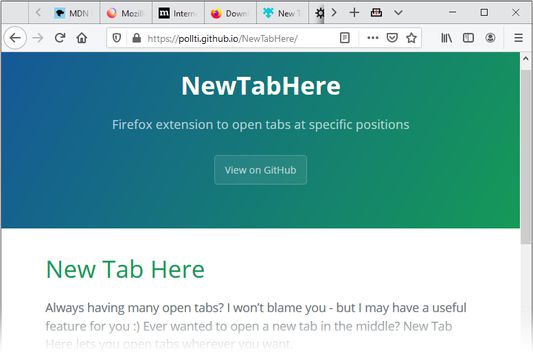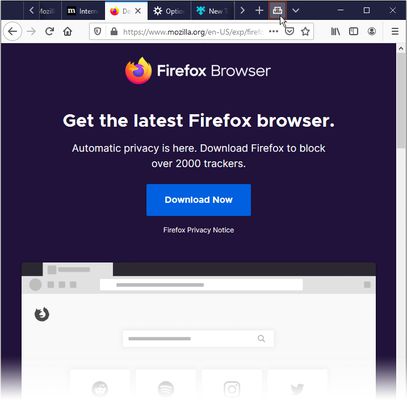Always having many open tabs? I won't blame you – but I may have a useful feature for you :) Ever wanted to open a new tab in the middle? New Tab Here lets you open tabs wherever you want.
Current features:
* Open new tabs at the position of the currently selected tab
** in page's context menu
** from toolbar button (in tab bar by default configuration)
** with a self-chosen keyboard shortcut, default: Ctrl+Y
** from Firefox' Tools menu
* Open a new tab at any position by right-clicking on a tab
All of these can separately be disabled in the add-on settings. You can also choose whether to open tabs to the left or right of the currently selected (or clicked respectively) tab for each separately.
Languages:
* English
* German
* Russian
Future features:
* new ideas or pull requests are welcome
Known bugs:
* None yet, please report bugs here: https://github.com/pollti/NewTabHere/issues
 Install
Install
- License: GNU General Public License v3.0 or later
- Weekly downloads: 0
- Average daily users: 41
- Rating: 5/5 of 6 ratings
- Created: 2018-01-04 17:22:23
- Last updated: 2020-05-29 09:40:25
- Homepage: https://github.com/pollti/NewTabHere
- Support site and email
- Orig: https://addons.mozilla.org/en-US/firefox/addon/new-tab-here/
- API: newtabhere@pollti