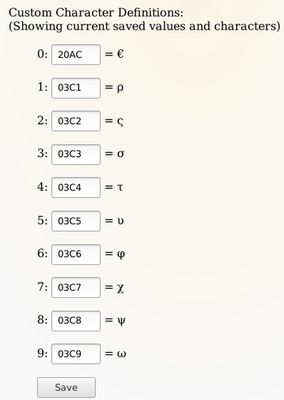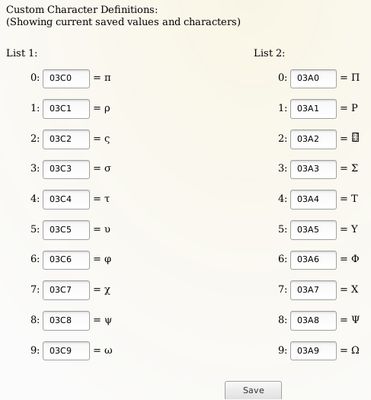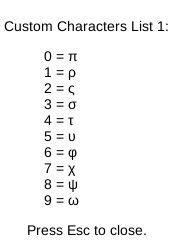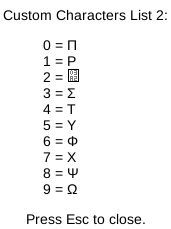This extension allows you to choose up to 20 characters from Unicode for quick input in 2 separate lists.
- To trigger the first list type Ctrl . (That is: Ctrl + period, Ctrl + dot, Ctrl + full stop or Ctrl + whatever you call the full stop).
- To trigger the second list type Ctrl , (That is: Ctrl + comma).
- To close the list hit the Escape key.
- Type the number from 0 to 9 that corresponds to the character you want to input.
- You can keep typing other letters while this extension is active but the numbers 0-9 are not available.
- You can change the definitions whenever you want, just remember to click on the "Save" button when you're finished.
Known Issue: Custom Characters does not work properly where the INPUT field type is EMAIL.
 Install
Install
- License: Mozilla Public License 2.0
- Weekly downloads: 0
- Average daily users: 24
- Rating: 3.6667/5 of 3 ratings
- Created: 2018-01-05 13:15:43
- Last updated: 2022-02-09 06:46:05
- Homepage: https://www.spinifexdragon.com/
- Support site and email
- Donate
- Orig: https://addons.mozilla.org/en-US/firefox/addon/custom-characters/
- API: customcharacters@mtalbot.addons.mozilla.org