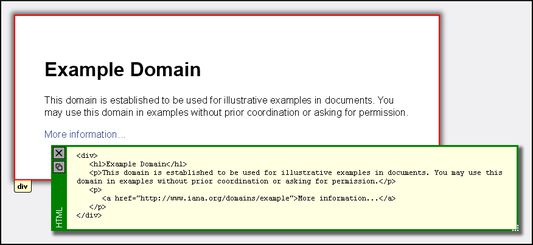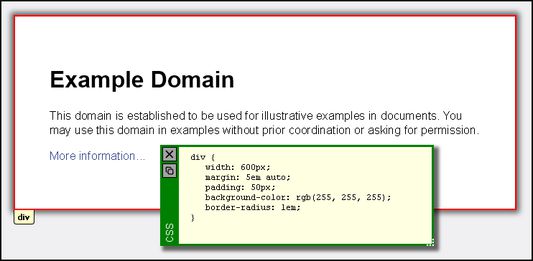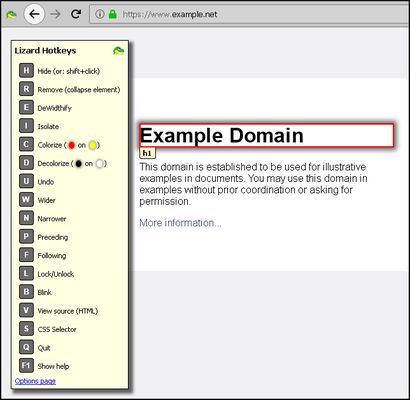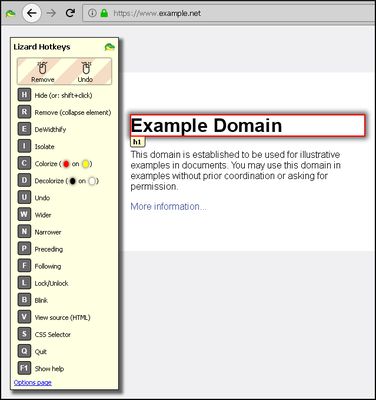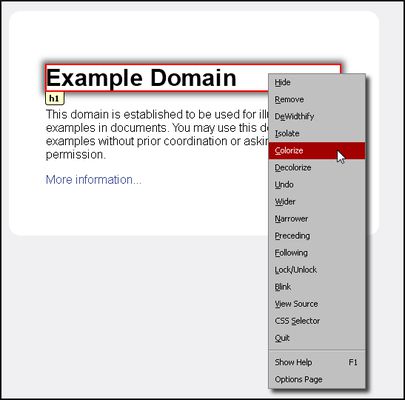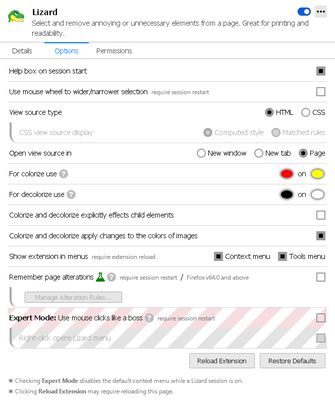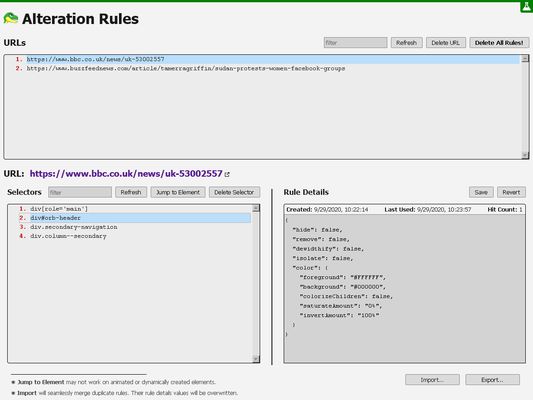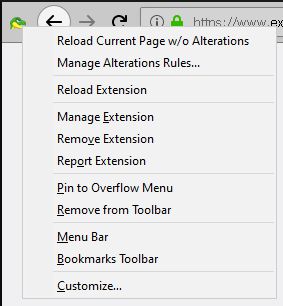Quickly removing annoying or unnecessary elements from a page is pretty much the basic idea for this extension. Additional features allow for various manipulation of web elements.
Pretty similar to the 'Aardvark' and 'Element Hiding Helper for Adblock Plus' extensions.
Start a Lizard session using the toolbar button or the Ctrl+Shift+L shortcut. The help box that will popup will provide you with all the information you'll need. It can also redirect you to the Options page (bottom link) for some tinkering.
◼ REMEMBER PAGE ALTERATIONS
As of Lizard v1.20 changes to elements (removed, color, etc.) will be remembered and applied automatically when you revisit the web page.
This experimental feature can be activated from the extension Options page and is only available for Firefox version 64.0 and above.
The feature also includes a dashboard to manage the alteration rules and can be accessed from the Options page or from the toolbar button context menu.
◼ PERMISSION JUSTIFICATION
● 'Access your data for all websites' – Select and modify page elements.
● 'Input data to the clipboard' – Support for clipboard Copy operations.
● 'Download files and read and modify the browser’s download history' – Export functionality.
● 'Display notifications to you' – Notifications.
● 'Access browser tabs' – Select and modify page elements.
● 'Access browser activity during navigation' – Reapply page alteration rules.
● "storage" – Storing extension preferences.
● "menus" – Add extension's items to browser menus.
◼ SUPPORT & FEEDBACK
https://discourse.mozilla.org/t/support-lizard-select-and-remove-annoying-elements/43449
 Install
Install
- License: GNU General Public License v3.0 or later
- Weekly downloads: 5
- Average daily users: 212
- Rating: 4.7368/5 of 19 ratings
- Created: 2018-01-07 15:08:06
- Last updated: 2020-12-07 12:15:18
- Homepage:
- Support site and email
- Donate
- Orig: https://addons.mozilla.org/en-US/firefox/addon/lizardextension/
- API: lizard@webExtension.arielg.il