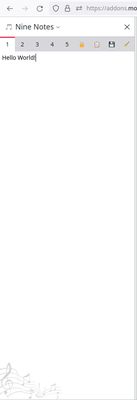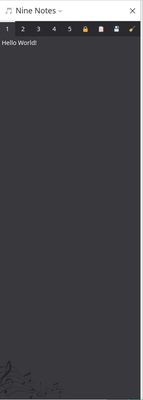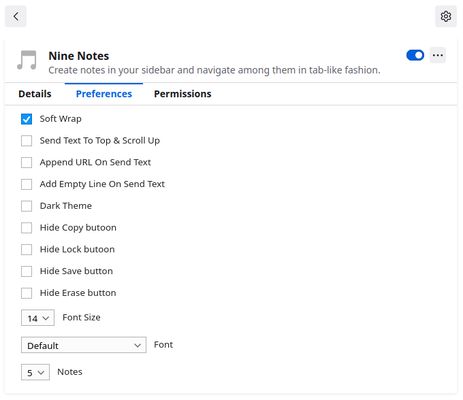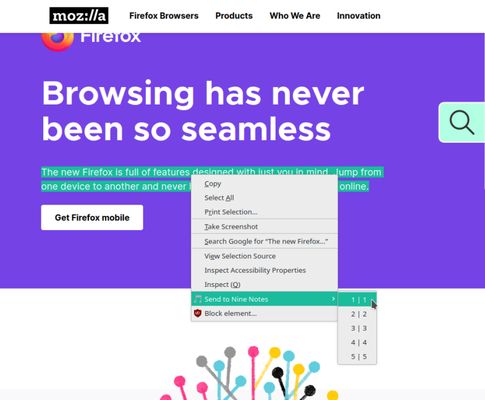This addon is mainly designed for Customer and Technical Support representatives who need to handle a few cases simultaneously and separate the corresponding temporary notes to avoid confusion.
The tab-like system will help you quickly switch between the notes back and forth. To help you keep track of things even better, you can rename notes via a double middle button click on the tab name.
Despite being purposely simplistic, the addon can still be tweaked on its preferences page to best suite your needs:
- decide how many notes to keep (default: 5, max: 9);
- choose the font size and the font itself;
- disable soft wrap;
- enable dark theme;
- set custom note background color;
- set custom note text color
The main view features several quick action buttons that could be disabled on the addon's preferences page if need be:
- lock the notes from edit;
- copy active note to the clipboard;
- view all notes in a separate tab (useful for Ctrl+F search and bulk export);
- export active note to Firefox default download folder;
- erase active note
Also, you can send the highlighted text to a chosen note via a right-click context menu. This being said, you can tweak this feature on the addon's preferences page:
- insert the sent text to the top of the note instead of the bottom;
- append the source URL to the sent text;
- append the empty line to the sent text
Please note that this addon is using local storage to keep the notes. This is by design and is not going to be changed in the future because:
- sync storage has too strict limitations ( https://developer.mozilla.org/en-US/docs/Mozilla/Add-ons/WebExtensions/API/storage/sync#storage_quotas_for_sync_data );
- the notes taken by CS and TS reps can contain private data which should not be stored on the third-party servers
 Install
Install
- License: Mozilla Public License 2.0
- Weekly downloads: 5
- Average daily users: 403
- Rating: 4.4211/5 of 38 ratings
- Created: 2018-02-05 23:41:00
- Last updated: 2022-11-23 16:55:14
- Homepage: https://github.com/hedgieinsocks/nine-notes
- Support site and email
- Orig: https://addons.mozilla.org/en-US/firefox/addon/nine-notes/
- API: contact@gingerman.me