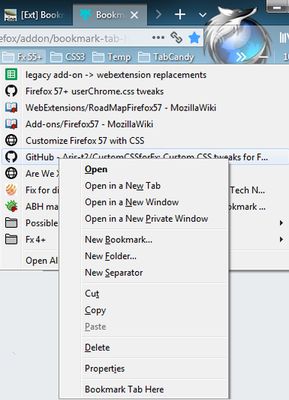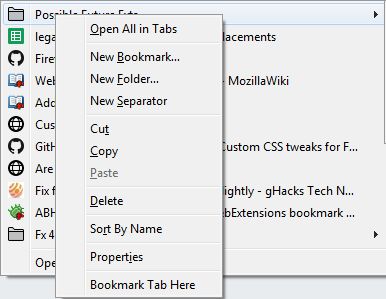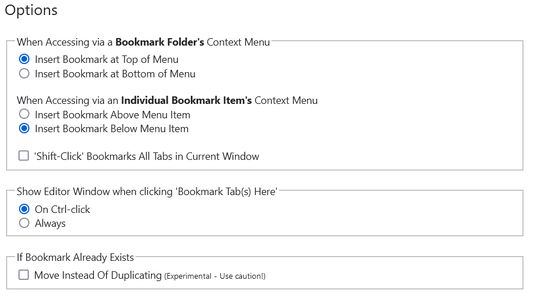Right-click a bookmarks folder (in Bookmarks Menu, Bookmarks Toolbar, Bookmarks Button, Bookmarks Sidebar or Library) and click 'Bookmark Tab(s) Here' to insert bookmark(s) of currently selected tab(s) at top (or optionally at bottom) of that folder. Right click individual bookmark menuitem instead, to insert bookmark of currently selected tab(s) below (or optionally above) that item.
Ctrl-click 'Bookmark Tab Here' to edit (single) bookmark name and/or create new folder into which to insert bookmark(s). Or set Option to always display Editor.
Reason for requested permissions
Read and modify bookmarks: Enable adding bookmarks
Access browser tabs: Access tab details (tab title, url) for use in setting bookmark
 Install
Install
- License: Mozilla Public License 2.0
- Weekly downloads: 22
- Average daily users: 2222
- Rating: 4.7386/5 of 88 ratings
- Created: 2018-02-06 03:37:07
- Last updated: 2023-01-25 03:10:20
- Homepage:
- Support site and email
- Orig: https://addons.mozilla.org/en-US/firefox/addon/bookmark-tab-here/
- API: {bc21b9a1-3ad6-4b00-bca4-ef5b7e21253b}