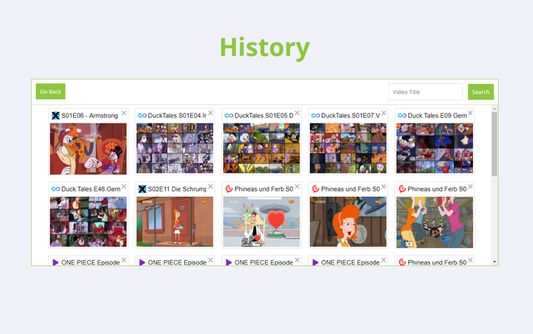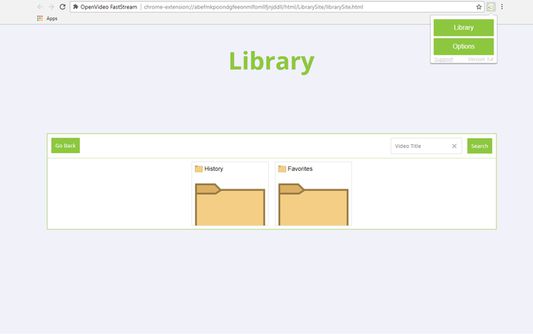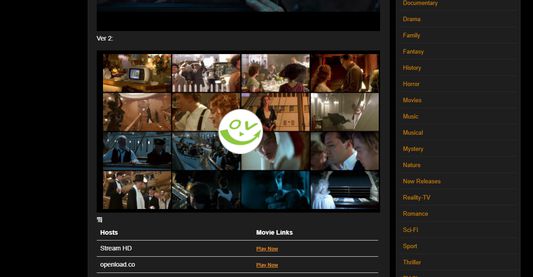Watch all of the videos - but none of the ads!
(...even on sites which block adblockers)
OpenVideo creates a safe space on every video playing webpage - ideal for streaming sites bloated with ads and malware!
OpenVideo comes with its own video player, which has some pretty cool features:
► adds player hotkeys (eg. 'f' for fullscreen)
► download button for every video
► add subtitles easily from hard drive or url
► starts video where you left
► theatre mode and picture-in-picture mode
And on the most common streaming sites the OpenVideo player will be embedded automatically.
Also there is a built in video search engine (doesn't overwrite your default search engine) and a library where you can manage your video history and your playlists.
This addon uses Google Analytics so I can see which streaming hosts are most commonly used. It is also used for error reporting purposes. This data is anonymous and can't be connected to individual users. Collected data also won't be shared with others. This data important to keep up the high functionality rate of this addon, however you can turn it off in the extension's options. You also will be informed about this after the first installation of OpenVideo and you can turn of Google Analytics Tracking directly there.
 Install
Install
- License: Mozilla Public License 2.0
- Weekly downloads: 91
- Average daily users: 2088
- Rating: 4.4706/5 of 102 ratings
- Created: 2018-02-10 15:28:31
- Last updated: 2023-05-09 13:05:34
- Homepage:
- Support site and email
- Orig: https://addons.mozilla.org/en-US/firefox/addon/openvideo/
- API: OpenVideoFS@gmail.com