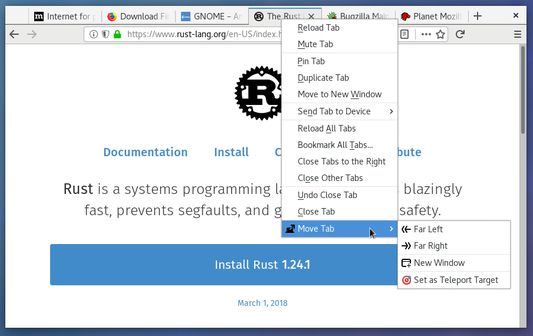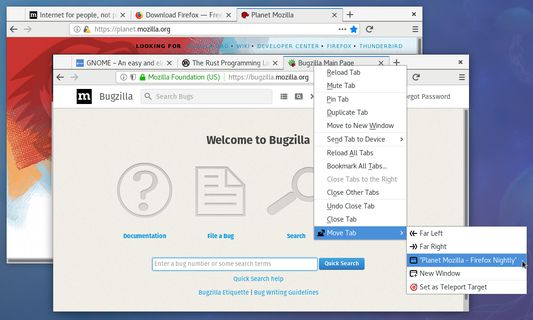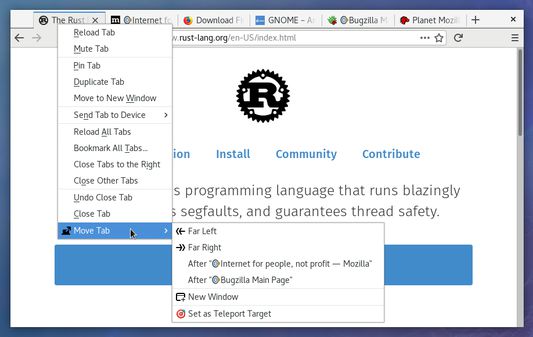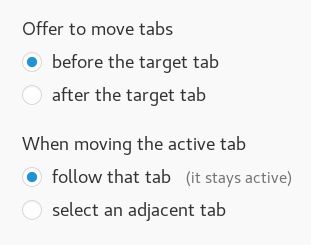Dragging tabs around can be a drag. Move tabs with the context menu instead.
- Mark a tab as a target, then move tabs beside it
- Move to the left/right end of the tab strip
- Move to an existing window or create a new one
Permissions and privacy:
Access browser tabs is required for obvious reasons.
Access recently closed tabs lets tabs you mark as teleport targets remain marked after undo-close-tab and after restarting Firefox if you have enabled the preference "When Firefox starts: Show your windows and tabs from last time".
Access your data for all websites is a technical workaround for limitations in the WebExtensions API. There is no way to visually mark individual tabs, so this extension marks tabs by updating the page
<title> in order to change the tab title. No other changes are made to websites, and it does not read information from any websites.Note: The workaround for marking tabs described above means that certain tabs will not appear to be marked. This includes special Firefox pages such as Preferences and the Add-ons Manager, and certain sensitive Mozilla domains such as addons.mozilla.org.
About your rights:
This extension is Free Software, made available under the terms of the Mozilla Public License, version 2.0. You can download the source code from the repository on GitHub.
 Install
Install
- License: Mozilla Public License 2.0
- Weekly downloads: 0
- Average daily users: 6
- Rating: 5/5 of 2 ratings
- Created: 2018-03-12 17:22:20
- Last updated: 2018-05-09 04:50:13
- Homepage: https://github.com/psimonyi/movetab
- Support site and email
- Orig: https://addons.mozilla.org/en-US/firefox/addon/tab-teleporter/
- API: movetab@ns.petersimonyi.ca