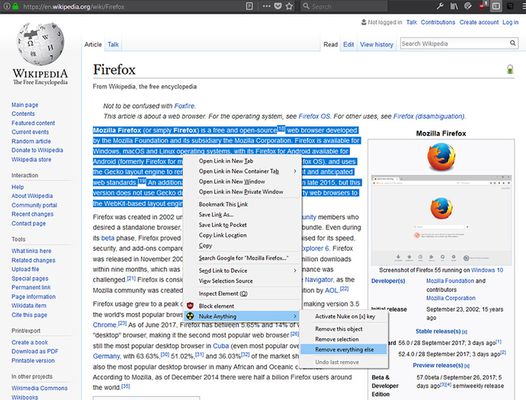Allows you to hide almost anything via context menu 'Remove Object' or 'Remove Selection' with possibility of multiple undo of 'Remove Object'. You can also make a selection and chose "Remove everything else" to clear the page and only leave the selected text.
Once you decide what you want to Remove, Right click on it or select it, then select "Remove this Object" from the menu.
The effect of this extension is temporary, which is useful before printing a page. Refreshing or navigating away will bring everything back to normal.
*NEW*
You can activate "Nuke when pressing [x] on keyboard" mode. ( alt+shift+x )
In this mode, you can remove as many elements as you want by moving the mouse over them and pressing the [x] key on the keyboard or [Ctrl]+Click with the mouse.
The [u] key will undo last remove.
The [Esc] Key will exit this mode and go back to normal.
Please note that you can undo removing of objects only, undoing the removing of selections is not supported.
PS: For security reasons, all add-ons including this one will not work on the site https://addons.mozilla.org/ but will work fine on other websites.
 Install
Install
- License: Mozilla Public License 2.0
- Weekly downloads: 75
- Average daily users: 5519
- Rating: 4.3385/5 of 65 ratings
- Created: 2005-07-06 12:42:15
- Last updated: 2017-10-09 15:50:13
- Homepage:
- Support site and email
- Orig: https://addons.mozilla.org/en-US/firefox/addon/nuke-anything-enhanced/
- API: {1ced4832-f06e-413f-aa14-9eb63ad40ace}