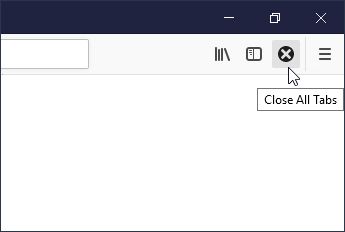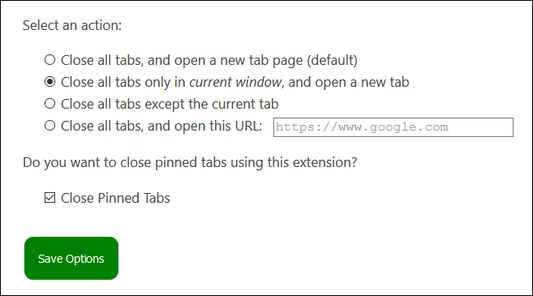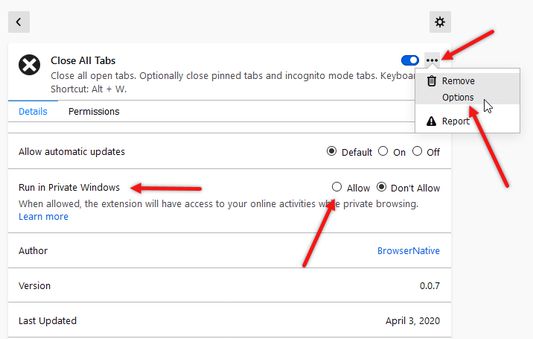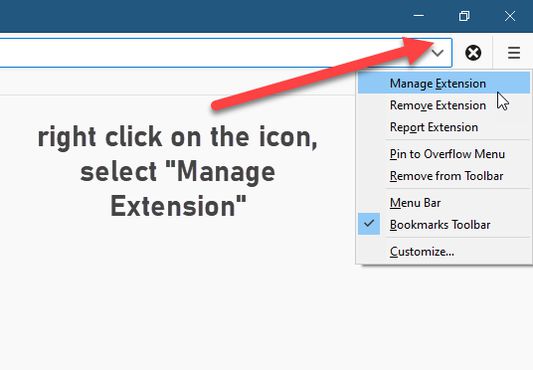Use the toolbar button or keyboard command (alt + w) to quickly close all tabs.
Change default settings, and open a particular URl after closing all the tab.
Visit our homepage for detailed user guide: https://browsernative.com/close-all-tabs-extension/
 Install
Install
- License: Mozilla Public License 2.0
- Weekly downloads: 55
- Average daily users: 819
- Rating: 4.5/5 of 6 ratings
- Created: 2018-04-09 19:56:04
- Last updated: 2020-04-02 19:10:11
- Homepage: https://browsernative.com/close-all-tabs-extension/
- Support site and email
- Orig: https://addons.mozilla.org/en-US/firefox/addon/close-all-tabs-webextension/
- API: {e53ffd8c-b8cc-4d44-949f-0bef6501a9d8}