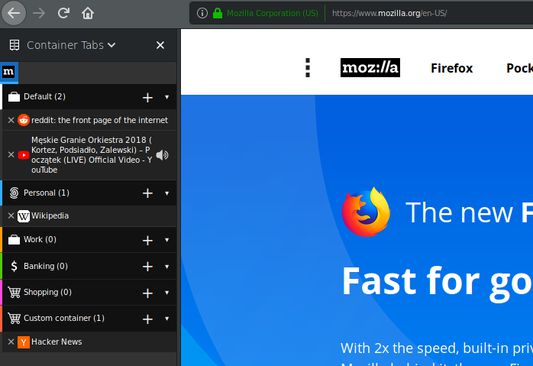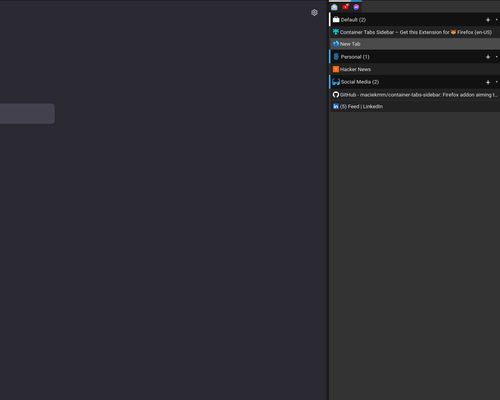A Firefox Addon that shows currently opened tabs in a sidebar grouped by a privacy container.
Usage
In order to open the sidebar click F2 button on your keyboard. If it doesn't work then open any sidebar (eg. using Ctrl+B), and change the sidebar via dropdown menu.
Customization
In order to customize your experience with ContainerTabsSideber, this addon provides a settings page, which can be accessed by going to Addons (Ctrl+Shift+A), selecting ContainerTabsSidebar and clicking preferences.
You can also hide original tab bar by following this resource: Firefox Appearance Modifications
Links
Source code
 Install
Install
- License: Mozilla Public License 2.0
- Weekly downloads: 60
- Average daily users: 1420
- Rating: 4.4545/5 of 55 ratings
- Created: 2018-05-26 09:53:36
- Last updated: 2022-06-05 10:41:27
- Homepage: https://github.com/maciekmm/container-tabs-sidebar
- Support site and email
- Orig: https://addons.mozilla.org/en-US/firefox/addon/container-tabs-sidebar/
- API: containertabssidebar@maciekmm.net