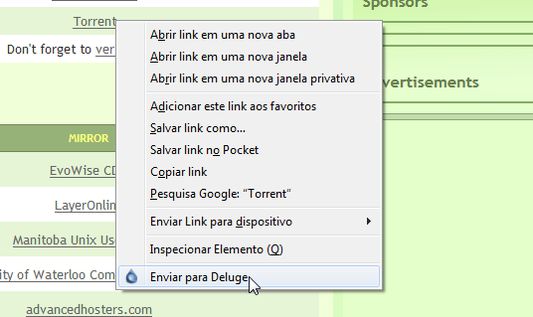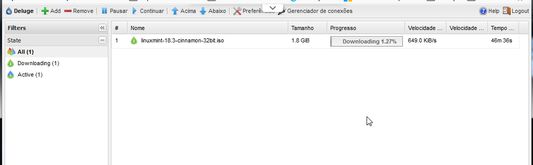Send the torrent magnet link to Deluge Web UI.
No need to informe deluge password.
Instructions
-- First things first, before use the plugin you MUST have a deluge-web tab openned and authenticated. It is necessary because DelugeAddTorrent send the xmlHttpRequest throught this tab to avoid CORS errors.
-- Here you can find instructions to install Deluge WebUI.
-- After that, you need go to plugin options, firefox menu > Extensions > DelugeAddTorrent > Options, and informe the Deluge Web Url.
-- Now you have everything setup, when you find a magnet link, you can click with right button on it and choose "Donwload with Deluge" in the contextMenu.
-- Source Code. If you have any doubts or suggestions, please let me know.
 Install
Install
- License: GNU General Public License v3.0 or later
- Weekly downloads: 32
- Average daily users: 1410
- Rating: 5/5 of 13 ratings
- Created: 2018-06-26 16:42:14
- Last updated: 2018-07-06 14:45:06
- Homepage: https://github.com/muriloportugal/DelugeAddTorrent
- Support site and email
- Orig: https://addons.mozilla.org/en-US/firefox/addon/delugeaddtorrent/
- API: DelugeAddTorrent@example.com