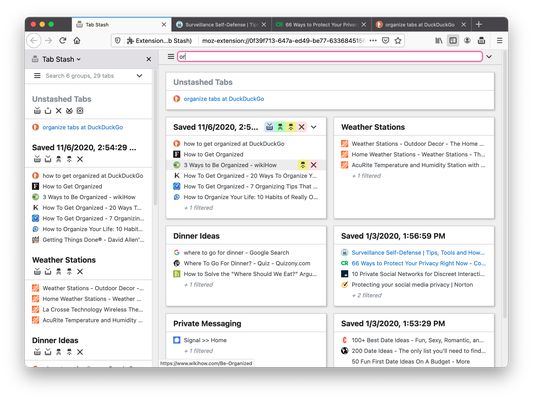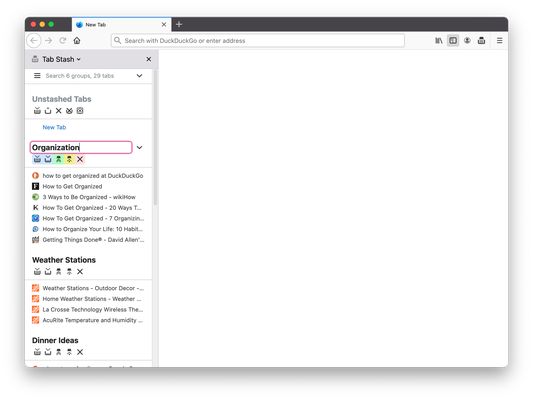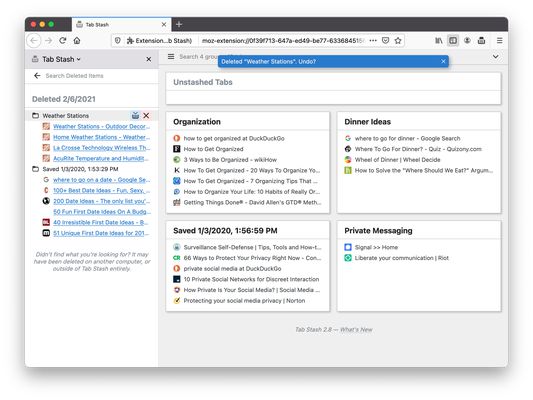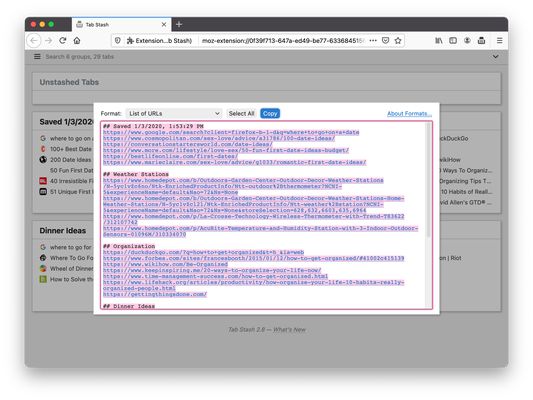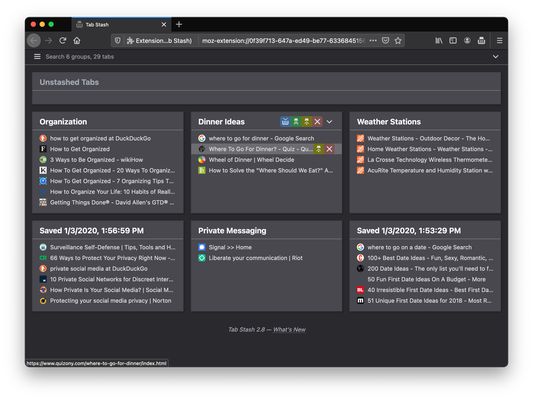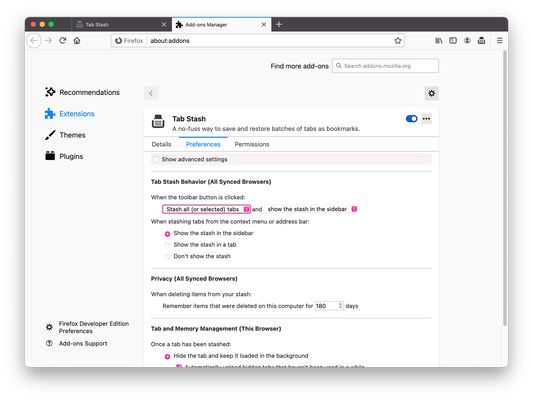Tab Stash is a no-fuss way to save and organize batches of tabs as bookmarks.
Sweep your browser clean with one click of the Tab Stash icon. Your open tabs
will be stashed away in your bookmarks, conveniently organized into groups.
When it's time to pick up where you left off, open Tab Stash and restore just
the tabs or groups you want.
Because Tab Stash stores your tabs as bookmarks, they will even sync to your
other computers or mobile devices. Uses Firefox Sync, if configured---no need
to keep track of yet another account.
Features
- Stash your open tabs with the Tab Stash toolbar button, or individual tabs with the button in the address bar
- Select which tabs to stash with Shift+Click and Ctrl+Click (Cmd+Click on Mac)
- Show all stashed tabs in an unobtrusive Firefox sidebar, or a full-browser tab view
- Search your stash
- Restore and delete entire groups, or individual tabs
- Recover recently-deleted tabs and groups
- Drag and drop tabs and groups to re-organize them
- Rename groups, or keep the automatically-generated names
- Import and export tabs in rich text, Markdown, OneTab and more
- Dark mode
For more usage tips, privacy information, and details about how Tab Stash uses its permissions, check out the website.
 Install
Install
- License: Mozilla Public License 2.0
- Weekly downloads: 591
- Average daily users: 21480
- Rating: 4.56/5 of 300 ratings
- Created: 2018-07-15 06:49:39
- Last updated: 2023-05-11 13:08:11
- Homepage: https://josh-berry.github.io/tab-stash/
- Support site and email
- Orig: https://addons.mozilla.org/en-US/firefox/addon/tab-stash/
- API: tab-stash@condordes.net