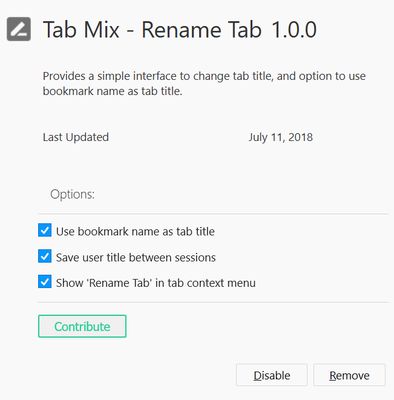User Interface
This extension adds a button to the main toolbar.
Click the button to open Edit tab title panel to change the active tab title.
Rename Tab menu item is added to the tab context menu.
You can use this menu to edit the title of background or current tab.
Due to Firefox restriction the extension can not edit title for 'about:' pages and for 'addons.mozilla.org' pages.
Options
To change options go to the extension tab in Add-ons (about:addons).
All options are on by default.
- Use bookmark name as tab title
Turn this option on to automatically replace the title for bookmarked pages when the bookmark name.
- Save user title between sessions
When this option is on, the extensions uses Sessions API to save the title you edit between sessions.
- Show 'Rename Tab' in tab context menu
When this option is on the extension adds the Rename Tab menu item to tab context menu.
Permissions
List of Permissions the extension use:
- <all_urls>
Allow the extension to change document.title in all pages.
- activeTab and tabs
Allow the extension to listen to changes in tabs address, active tab, etc.
- bookmarks
Allow the extension interact with and manipulate the browser's bookmarking system.
needed for: Use bookmark name as tab title.
- contextMenus
Allow the extension add items to the browser's context menu.
needed for: Show 'Rename Tab' in tab context menu.
- sessions
Enable an extension to store additional state associated with a tab.
needed for: Save user title between sessions.
- storage
Enables extensions to store and retrieve data, and listen for changes to stored items.
needed for storing user options.
 Install
Install
- License: Mozilla Public License 2.0
- Weekly downloads: 42
- Average daily users: 1572
- Rating: 3.1351/5 of 37 ratings
- Created: 2018-07-15 08:41:56
- Last updated: 2020-04-05 05:30:12
- Homepage: http://tabmixplus.org/
- Support site and email
- Orig: https://addons.mozilla.org/en-US/firefox/addon/tab-mix-rename-tab/
- API: rename_tab@tabmixplus.org