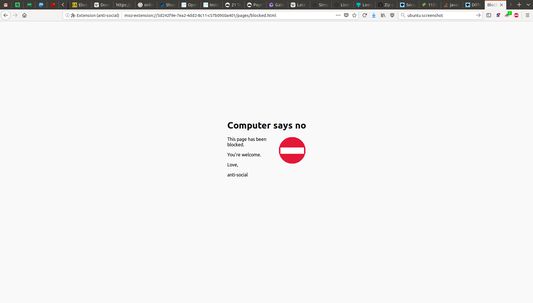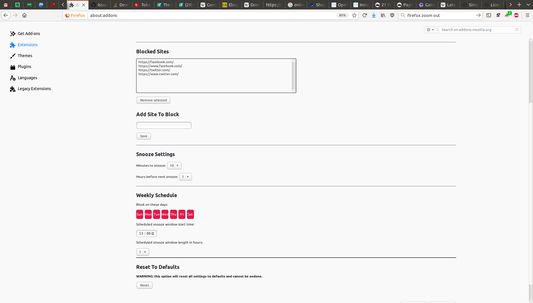anti-social features:
- You can block specific pages, directories, or whole domains.
- You can control when the blocker operates both with a weekly schedule and with a snooze button.
- The weekly schedule indicates which days anti-social should block sites: eg, only block Monday to Friday.
- On days when blocking is on, you can set an automatic window when blocking is temporarily turned off: eg, don't block at lunchtime.
- If you don't want an automatic window, you can set the length of it to zero, and there won't be one.
- You can turn blocking off with a 'snooze' button in the popup menu, but it comes back on again after five minutes.
- If you use the 'snooze' button, you can't use it again for the next hour.
- You can change these default snooze timeouts; snooze can be up to 30 minutes, snooze timeout up to six hours.
- If you set the snooze timeout to zero, you can snooze as often as you like: use of this option is between you and your conscience.
Privacy Policy
This add-on does not phone home and never will. It does not collect any information about you or the websites that you visit, except for the list of websites that you choose to block. This list is stored in only your browser, is private to you, and is not shared in any way.
 Install
Install
- License: GNU General Public License v3.0 or later
- Weekly downloads: 19
- Average daily users: 205
- Rating: 4.6471/5 of 17 ratings
- Created: 2018-08-11 00:53:20
- Last updated: 2018-10-30 21:00:08
- Homepage:
- Support site and email
- Donate
- Orig: https://addons.mozilla.org/en-US/firefox/addon/anti-social-blocker/
- API: anti-social@conniptions.org