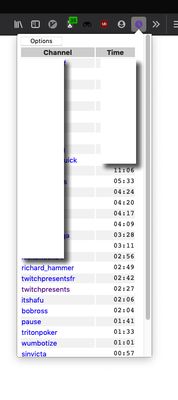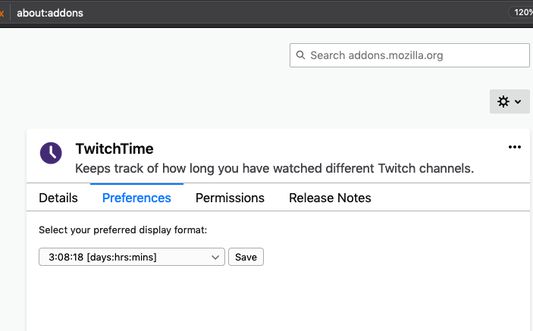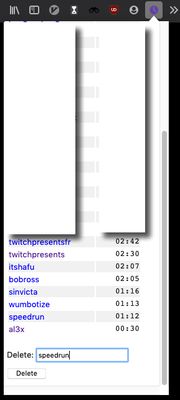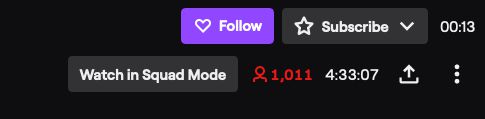TwitchTime has two primary features:
- Custom display your time spent watching a channel.
- A table of your most viewed channels.
By clicking on the TwitchTime icon in your menu bar (purple clock in the top right of your browser), you can:
- See the table of streams you've watched for at least 30 minutes.
- Customize the display by clicking on the "Options" button.
- Remove a channel with the "Delete" input.
- Remove all channels with the "Delete All" input.
- Your storage can fill up, so if new channels aren't registering, you might need to delete some / all of your times.
- Your watch times should sync across your devices.
- TwitchTime does not support mobile viewing.
Purpose: TwitchTime was created with the intention of providing a metric to use for monetarily supporting channels. Of course you might simply be curious how long you've watched Bob Ross.
 Install
Install
- License: GNU General Public License v3.0 or later
- Weekly downloads: 3
- Average daily users: 193
- Rating: 3.8333/5 of 6 ratings
- Created: 2018-08-24 19:31:31
- Last updated: 2022-02-10 04:51:07
- Homepage: https://github.com/swpease/TwitchTime
- Support site and email
- Orig: https://addons.mozilla.org/en-US/firefox/addon/twitchtime/
- API: twitchtime@notactuallytwitch.com