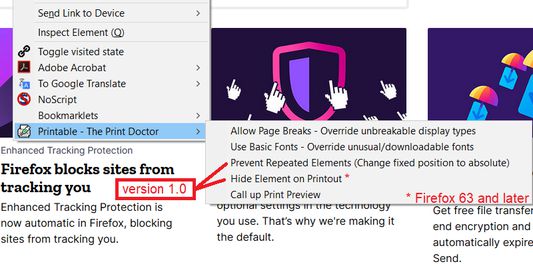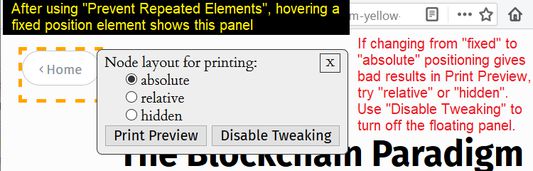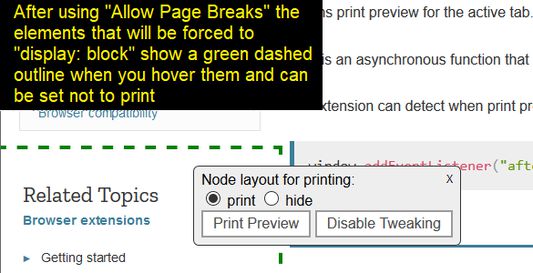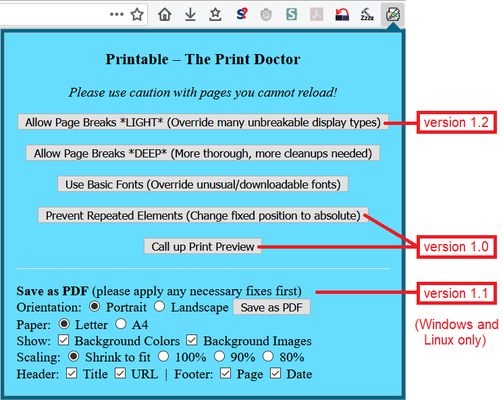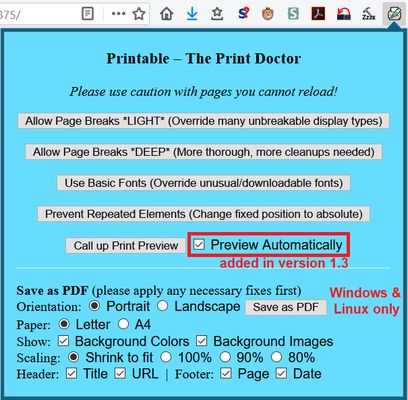This extension modifies the page when you use the Override buttons. If you cannot afford to lose the original page, you probably shouldn't use this extension. Try taking a screenshot if the page doesn't print well.
If Firefox does not insert page breaks correctly, try the first button, "Override unbreakable display types." Sometimes this command will make hidden elements print. To block them, hover over those unwanted sidebars, footers, etc. until a dashed green outline appears and click Hide in the floating tweak panel.
If you are printing to PDF and want searchable text instead of an image, try the third button, "Override unusual/downloadable fonts."
A bit more info here: https://www.jeffersonscher.com/ext/printable.html
Let me know how it works for you.
 Install
Install
- License: Mozilla Public License 2.0
- Weekly downloads: 26
- Average daily users: 1050
- Rating: 4.0625/5 of 16 ratings
- Created: 2018-12-29 04:05:32
- Last updated: 2021-02-16 22:05:19
- Homepage: https://github.com/jscher2000/printable-print-doctor-extension
- Support site and email
- Orig: https://addons.mozilla.org/en-US/firefox/addon/printable-the-print-doctor/
- API: {66e7b680-7956-46aa-98ee-d702338e1ee1}