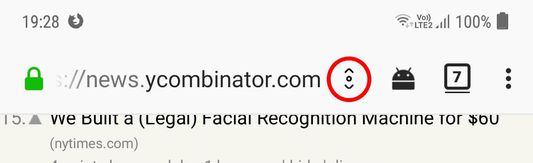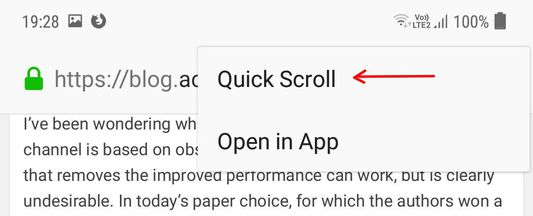While browsing a long webpage in mobile, scrolling back to top or scrolling directly to bottom is not easy - repeatedly swiping up/down is a pain. Aiming to alleviate this inconvenience, this add-on provides a button/icon on the addressbar of *Firefox for Android*. When the webpage is at top, clicking on the button scrolls the page to bottom. Otherwise, the page scrolls to top. The scrolling is animated and smooth.
In case there are too many buttons/icons on the addressbar, this add-on's button may shift as a text option 'Quick Scroll' in a dropdown, but still easily accessible.
# Roadblocks
- My plan was to change icon to 'scroll-down' when the webpage is at top, and to 'scroll-up' when the webpage is at end. But, `pageAction.setIcon()` is [not supported in Firefox for Android](https://developer.mozilla.org/en-US/docs/Mozilla/Add-ons/WebExtensions/API/pageAction/setIcon#Browser_compatibility). So, there goes my dream.
- The pageAction icon moves to a dropdown in text form. I thought that `pageAction.setTitle()` API may be able to change that text ('Scroll Up', 'Scroll Down'). But again it is [not supported in Firefox for Android](https://developer.mozilla.org/en-US/docs/Mozilla/Add-ons/WebExtensions/API/pageAction/setTitle#Browser_compatibility).
# Credits
- <div>Icons made by Freepik from www.flaticon.com is licensed by CC 3.0 BY</div>
 Install
Install
- License: Mozilla Public License 2.0
- Weekly downloads: 1
- Average daily users: 3
- Rating: 5/5 of 1 ratings
- Created: 2019-04-16 13:50:17
- Last updated: 2019-04-16 13:55:09
- Homepage: https://github.com/jayesh-bhoot/quick-scroll
- Support site and email
- Orig: https://addons.mozilla.org/en-US/firefox/addon/quick_scroll/
- API: quick-scroll@bhoot.sh