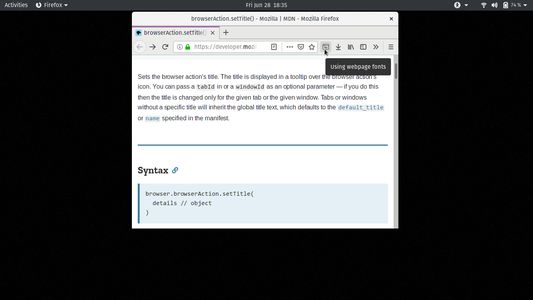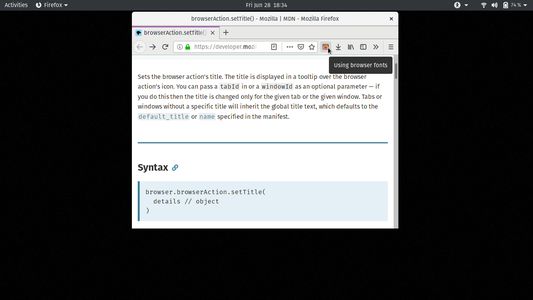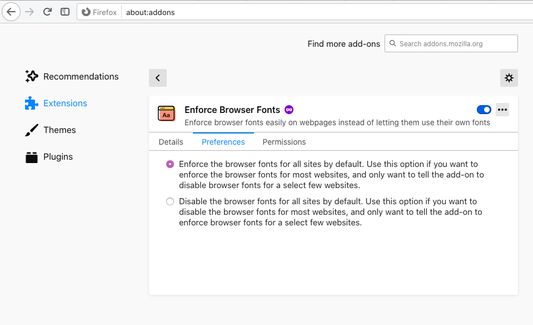This Firefox WebExtension lets you toggle between browser and website fonts by:
1. clicking on the toolbar icon
2. pressing keyboard combo: Alt-Comma
The toolbar icon also acts as a visual cue: If it is coloured, then browser fonts are enforced. Otherwise, website fonts are being used. The icon tooltip provides the textual cue for the same.
Find the details on the homepage.
 Install
Install
- License: Mozilla Public License 2.0
- Weekly downloads: 11
- Average daily users: 197
- Rating: 4.5385/5 of 13 ratings
- Created: 2019-06-28 12:44:35
- Last updated: 2021-05-31 10:03:48
- Homepage: https://github.com/jayesh-bhoot/enforce-browser-fonts
- Support site and email
- Orig: https://addons.mozilla.org/en-US/firefox/addon/enforce-browser-fonts/
- API: {83e08b00-32de-44e7-97bb-1bab84d1350f}