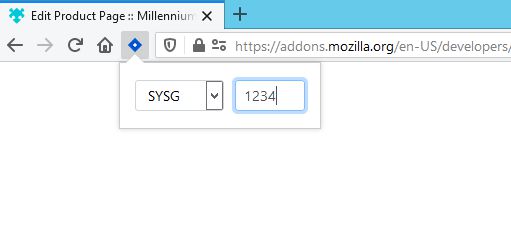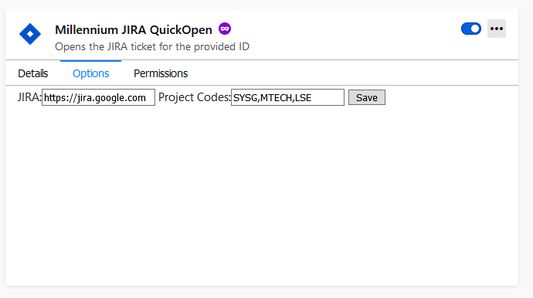Use this extension to quickly open JIRA tickets by entering the ticket ID. The ticket will be opened in a new tab by default. You can specify projects in JIRA which will be displayed in the dropdown
 Install
Install
- License: MIT License
- Weekly downloads: 0
- Average daily users: 0
- Rating: 0/5 of 0 ratings
- Created: 2020-02-13 09:18:36
- Last updated: 2020-02-14 09:20:12
- Homepage:
- Support site and email
- Orig: https://addons.mozilla.org/en-US/firefox/addon/mjqo/
- API: sulochana.456@live.com