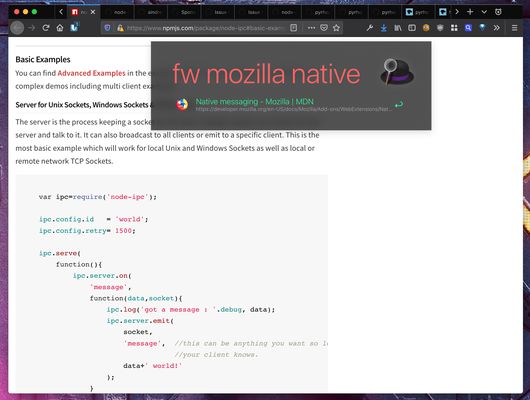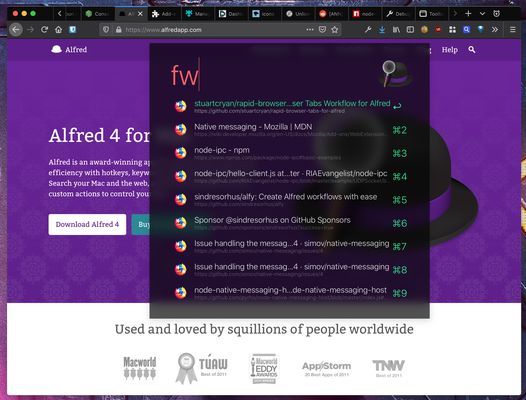Quickly switch between tabs using Alfred (https://www.alfredapp.com/).
This extension will spawn a native messaging host through which Alfred will interact with Firefox.
To install the Alfred workflow, run : npm install -g alfred-firefoxtabswitch
This command will also install the native messaging host manifest.
Further details and install instructions can be found at https://www.npmjs.com/package/alfred-firefoxtabswitch .
Required:
- macOS (alfred is a macOS app)
- NPM (to install the alfred workflow)
- Alfred App: (https://www.alfredapp.com/)
- Alfred Powerpack License
 Install
Install
- License: Mozilla Public License 2.0
- Weekly downloads: 0
- Average daily users: 1
- Rating: 0/5 of 0 ratings
- Created: 2020-02-18 12:46:18
- Last updated: 2020-02-18 15:45:11
- Homepage: https://github.com/pyrho/alfred-firefoxtabswitch
- Support site and email
- Orig: https://addons.mozilla.org/en-US/firefox/addon/alfred-tab-switch/
- API: alfredtabswitch@25.wf