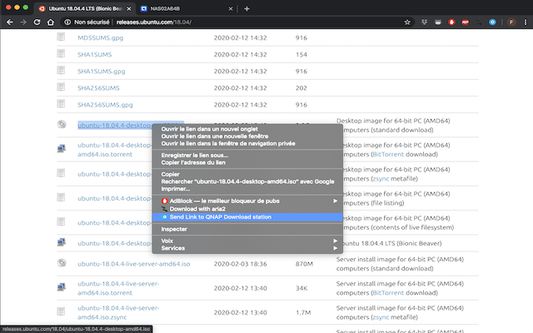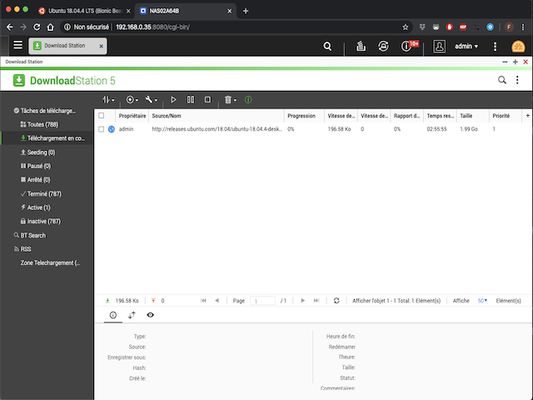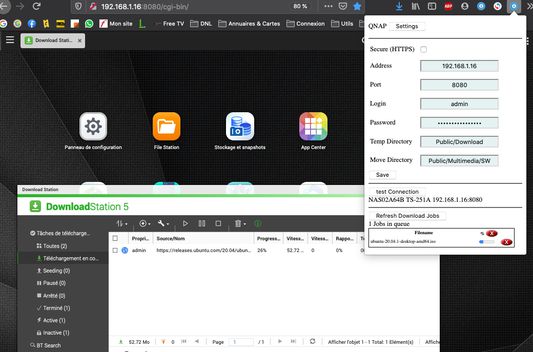- Right click on an URLor a text selection for sending it to QNAP download station.
- Configure your QNAP settings details including IP address, port, download folder, destination folder and QNAP user login and password
- Test your connection settings
- List your current downloads
- Remove a download
- Add TLS option to connection setting
Note : Add your NAS URL to your approved browser certificates by entering following QNAP address into your browser address bar and replacing with you rown IP & port
https://yourNASIPAddress:yourNASIPportUsually443/cgi-bin/authLogin.cgi
Don't forget to confirm acceptance in browser warning page
Addition a new setting field "Temp Dir" defining location of Download folder
Note: From QTS 4.5.1, Default intermediate temporary folder Download seems removed by default. Either create a new Download folder in Public or a shared Download at same level as Public with shared folder creation of FileStation and add this path to new Temp Dir filed in settings
 Install
Install
- License: Mozilla Public License 2.0
- Weekly downloads: 4
- Average daily users: 152
- Rating: 5/5 of 5 ratings
- Created: 2020-03-15 15:53:35
- Last updated: 2022-02-06 17:31:10
- Homepage:
- Support site and email
- Orig: https://addons.mozilla.org/en-US/firefox/addon/sendtoqnap/
- API: {708b365a-e88a-4d47-96e9-195082468c9d}