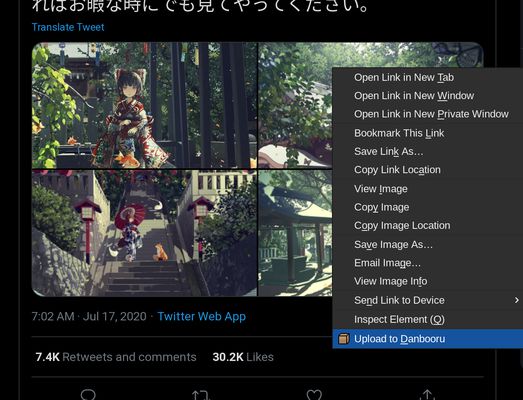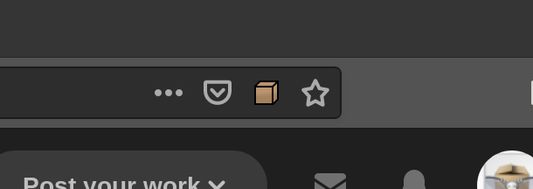Replacement for bookmarklets with better referrer handling.
Usage
Upload post via context menu:
- Find a picture on the web
- Right click on the image
- Click Upload to Danbooru
- Navigate to one of the supported sites
- Navigate to the image view page
- Click on the Danbooru ("cardboard box") icon in the address bar (multiple images automatically detected)
Note: Although this extension allows you to upload images from any website, you should be careful to not to upload thumbnail/sample from sites not supported by Danbooru. List of the supported sites can be found here.
 Install
Install
- License: BSD 2-Clause "Simplified" License
- Weekly downloads: 0
- Average daily users: 30
- Rating: 4.5/5 of 2 ratings
- Created: 2020-07-29 21:52:42
- Last updated: 2023-05-12 07:05:34
- Homepage:
- Support site and email
- Orig: https://addons.mozilla.org/en-US/firefox/addon/upload-to-danbooru/
- API: upload-to-danbooru@zipfiled.info