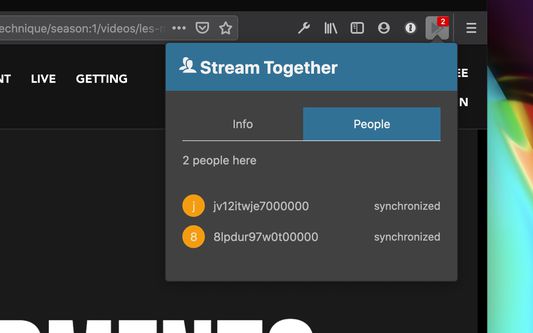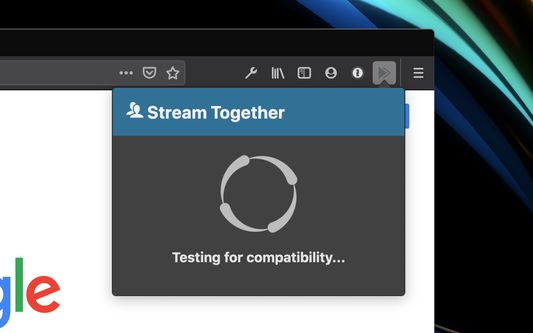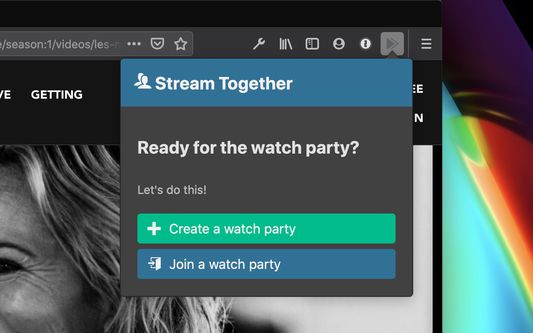Play a video on any streaming site, and playback & play/pause will
stay synchronized across all your friends. Just make sure everyone
has the extension.
1. Tell everyone to install the Stream Together extension
2. Launch any video on any streaming service
3. Click the Stream Together button in your browser toolbar, and select
"Create a watch party"
4. Share the link with your group
5. Have each friend click the Stream Together button, and click
"Join a watch party"
6. Paste the link into the Join box to connect to the session
You should get a notification as your friends join the party.
Supported websites:
- Netflix
- Amazon Prime Video
- Disney+
- YouTube
- Les Mills On Demand
- more we don't know about! Reach out to add to our list, or to let
us know of a site that isn't working the way it should.
This project is open source. See our roadmap, fix bugs or help out at:
https://github.com/streamtogether/stream-together-web-extension
 Install
Install
- License: GNU General Public License v3.0 or later
- Weekly downloads: 8
- Average daily users: 150
- Rating: 5/5 of 2 ratings
- Created: 2020-09-12 22:13:21
- Last updated: 2020-11-22 20:20:21
- Homepage:
- Support site and email
- Orig: https://addons.mozilla.org/en-US/firefox/addon/stream-together/
- API: {5c2862ba-7cdb-4876-8126-5a0eba727eb1}