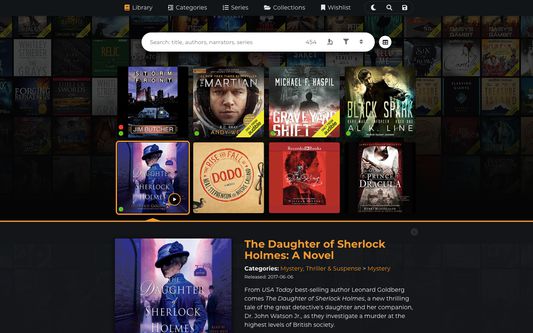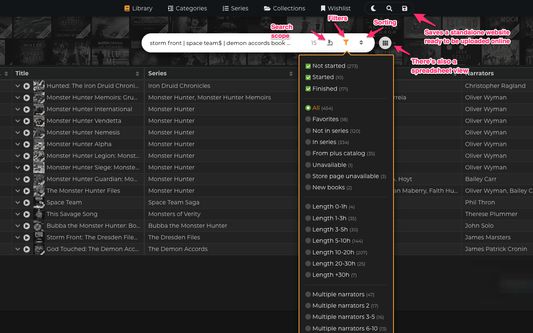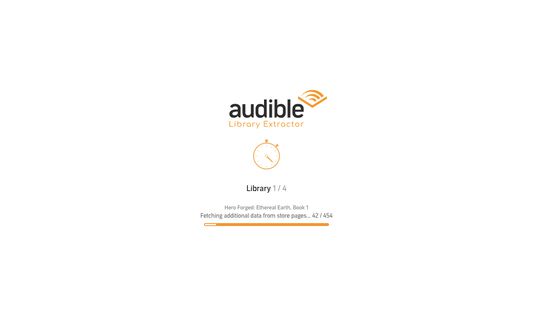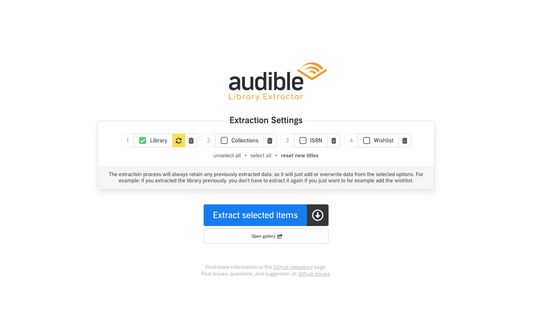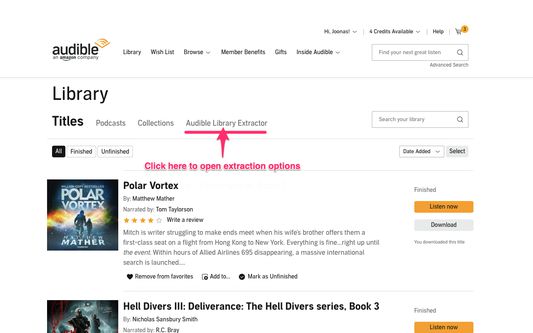Link to documentation.
Usage instructions:
- Go to your Audible library,
- Click the
Audible Library Extractorlink or the extension icon.- If you can't find the link, check this screenshot.
- In the next view you can choose what to extract and start the extraction process by clicking the big blue button: screenshot
- The extraction will take a few minutes. It depends on the size of your library and any of the other things you choose to extract.
- After the extraction is done the current tab is closed and a new output page for the gallery is opened.
- You can choose to save the gallery as a standalone web gallery using the floppy disk button at the top right corner.
 Install
Install
- License: Mozilla Public License 2.0
- Weekly downloads: 10
- Average daily users: 127
- Rating: 0/5 of 0 ratings
- Created: 2021-03-01 08:17:28
- Last updated: 2022-01-01 20:46:18
- Homepage: https://github.com/joonaspaakko/audible-library-extractor/
- Support site and email
- Orig: https://addons.mozilla.org/en-US/firefox/addon/audible-library-extractor/
- API: {85cf32d1-0d63-458d-92d0-edb955d308da}