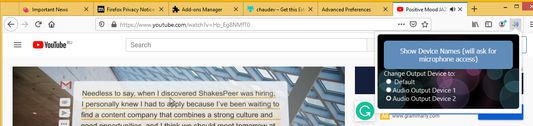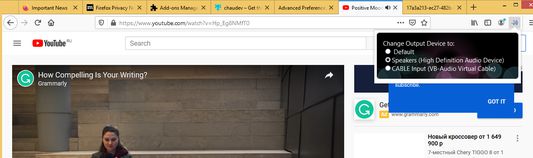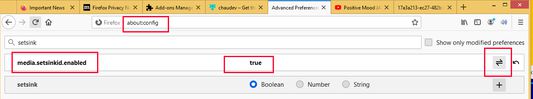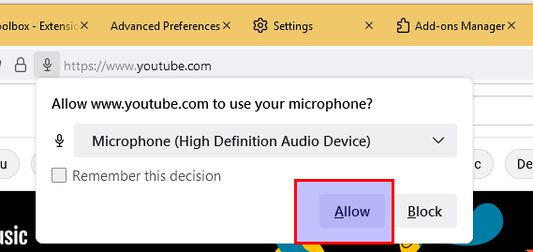To correctly use the extansion media.setsinkid.enabled configuration option needs to be set to true. Navigate to the about:config, find the media.setsinkid.enabled and check it or toggle it value to be true.
After that under the addon icon or in add-on options page it will be possible to choose output device to play sound from all audio/vide HTML5 elements in all tabs.
Extension also asks for mic access on every tab/page with audio elements, this is firefox limitation, and probably will be fixed in future. Extension doesn't use mic and doesn't record anything.
 Install
Install
- License: BSD 2-Clause "Simplified" License
- Weekly downloads: 3
- Average daily users: 78
- Rating: 4.1667/5 of 6 ratings
- Created: 2021-04-21 22:53:40
- Last updated: 2021-09-11 22:05:57
- Homepage: https://github.com/theang/chaudev
- Support site and email
- Orig: https://addons.mozilla.org/en-US/firefox/addon/chaudev/
- API: chaudev@roamingquark.info