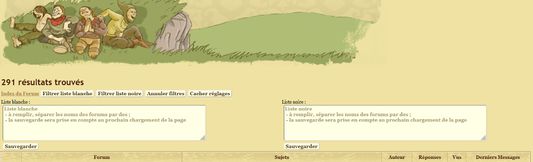This extension improves officials forums for the "Renaissance Kingdoms" game.
It adds for both official forums:
- filters to the forum index.
- filters to the search pages for new posts.
- a filter of ignored accounts to the reading pages of the topics.
- display a new posts icons on the forum index.
- buttons to use additional tags in posts edition (spoiler, char, center,...) (inspired by a script from jdOrandin)
Each feature can be enabled or disabled individually from the extension options.
New in v0.9 : Each filter (whitelist, blacklist, ignore) can be applied by default at page load if the user wishes (configurable in the extension options).
White list and black list :
The extension adds four buttons when visiting the index or any of the new posts pages ("See new posts since your last visit", "See my posts", "See unanswered posts"):
- "Filtrer liste blanche": displays only whitelist categories.
- "Filtrer liste noire": remove from the display the categories of the black list.
- "Annuler filtres": removes the filters to restore the initial list.
- "Afficher/cacher réglages": allows you to show or hide the settings.
To define the white and black lists, you must fill in the corresponding text areas in the settings section with the list of categories you wish to display or exclude. The names of the different categories must be separated by semicolons. The lists are distinct between the two forums.
The settings are saved locally on the browser and will be applied when the page is reloaded.
Ignore list :
The extension adds three buttons when reading a topic:
- "Filtrer ignorés": replaces posts from ignored accounts with neutral text.
- "Annuler filtres": removes filters to restore the original display.
- "Afficher/cacher réglages" : allows to show or hide the settings.
To define the ignore list, you must fill in the corresponding text box in the settings section with the list of accounts you wish to ignore. The names of the different accounts must be separated by semicolons. The list is common to both forums.
The settings are saved locally on the browser and will be applied when the page is reloaded.
New posts icons
On the forum index, this feature changes categories' icon when there are new posts in them.
"New posts" are defined based on the last visit date displayed on the forum index and on the last posts date displayed for each category. It does not depend on whether these messages have been read or not.
Tags for the edition
Inspired by a script from jdOrandin, this feature adds buttons to the editing pages (post an awnser to a topic or a private message). These buttons allow to use the following tags: center (align center), right (align right), spoiler, sup (superscript), sub (subscript), char (character sheet), hr (horizontal rule), hr-dashed (horizontal dashed rule) and hr-dotted (horizontal dotted rule).
Credits
Images used for the buttons in posts edition were modified from icons by Fontawesome (https://fontawesome.com/license/free).
 Install
Install
- License: GNU General Public License v3.0 or later
- Weekly downloads: 0
- Average daily users: 15
- Rating: 0/5 of 0 ratings
- Created: 2021-08-17 18:22:01
- Last updated: 2022-11-27 09:20:14
- Homepage:
- Support site and email
- Orig: https://addons.mozilla.org/en-US/firefox/addon/better-rk-forum/
- API: {b841f050-abc9-4dd6-971d-fe35289b0d99}