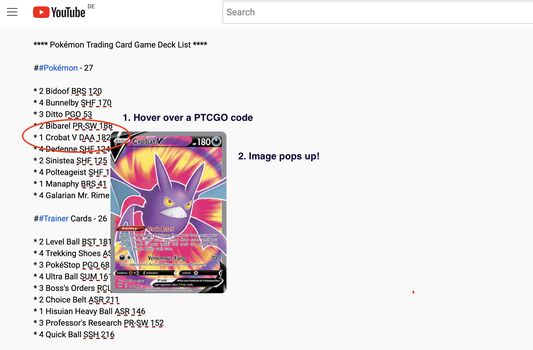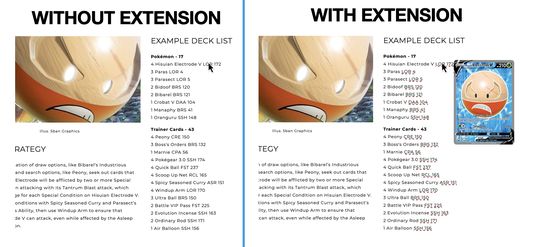Have you ever seen a Pokemon TCG Online decklist in the web – in a Youtube video description, blog post or forum post – and wondered "which one was this card again?". Pokemon TCG card viewer extension adds a nice way to see individual cards on mouse hover or keyboard focus when reading through the decklists.
How to use?
1. Open a website with Pokemon TCG decklists or card codes
2. Click on the extension icon to activate it. It will add red underline to all cards it recognized.
3. Hover over an underlined card code to see the image.
Please note that when a new set releases, it may take a few days for the extension to add support to the new special numbered cards (like Trainer Gallery). That delay is based on the availability of the new cards in the API.
 Install
Install
- License: MIT License
- Weekly downloads: 0
- Average daily users: 7
- Rating: 5/5 of 2 ratings
- Created: 2022-08-18 13:56:45
- Last updated: 2023-08-13 07:05:22
- Homepage:
- Support site and email
- Orig: https://addons.mozilla.org/en-US/firefox/addon/pokemon-tcg-card-viewer/
- API: {499376d2-e1d9-4ff2-8ff9-a992c30d470f}