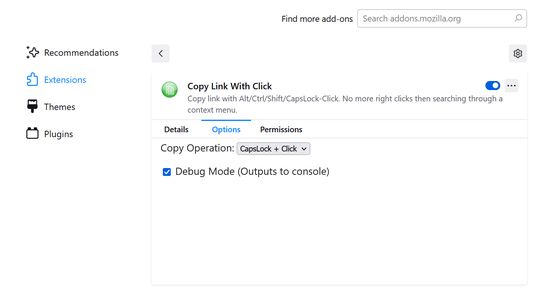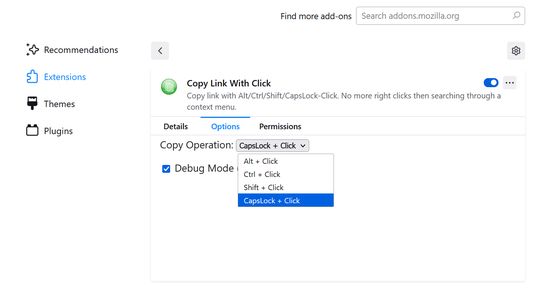To copy a link in Firefox, you have to right-click on an element and select "Copy link" or "Copy" in a context menu. This addon lets you copy a link by left clicking on an element while holding down a modifier key.
Originally forked from: https://github.com/YujiSoftware/copy-text-without-selecting
 Install
Install
- License: MIT License
- Weekly downloads: 1
- Average daily users: 24
- Rating: 5/5 of 1 ratings
- Created: 2022-09-01 10:54:55
- Last updated: 2022-09-02 10:55:12
- Homepage: https://github.com/DanKaplanSES/copy-link-with-click
- Support site and email
- Orig: https://addons.mozilla.org/en-US/firefox/addon/copy-link-with-click/
- API: @copy-link-with-click