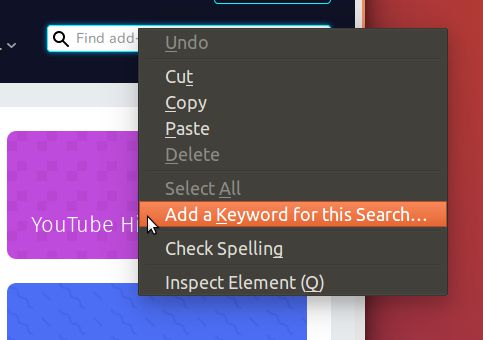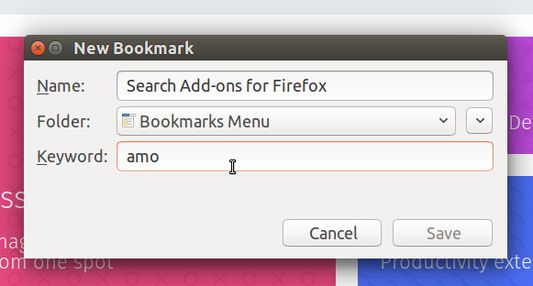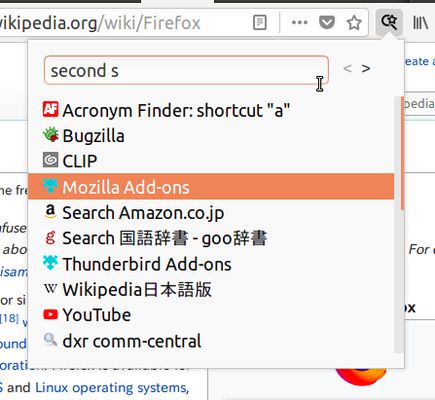Second Search provides a custom search field for smart keyword (aka bookmark keyword). To start search with keyword, right-click on a search field in any webpage and choose "Add a keyword for this Search", or just create a bookmark with a URL including "%s" as a paceholder for the search term. Then they will be listed here and you can search with keyword directly from this panel.
Search engines are sorted by recently used. And you can show them ordered by their name, with Ctrl(Command)-Right key.
A keyboard shortcut to access the search panel is available: Ctrl-Shift-L
 Install
Install
- License: Mozilla Public License 2.0
- Weekly downloads: 3
- Average daily users: 212
- Rating: 4.2857/5 of 7 ratings
- Created: 2006-12-14 23:22:10
- Last updated: 2023-03-11 15:45:33
- Homepage: http://piro.sakura.ne.jp/xul/_secondsearch.html.en
- Support site and email
- Orig: https://addons.mozilla.org/en-US/firefox/addon/second-search/
- API: {0AE5CAA4-8BAB-11DB-AF59-ED4B56D89593}