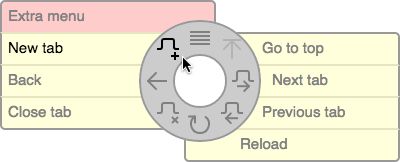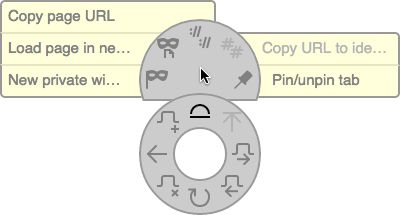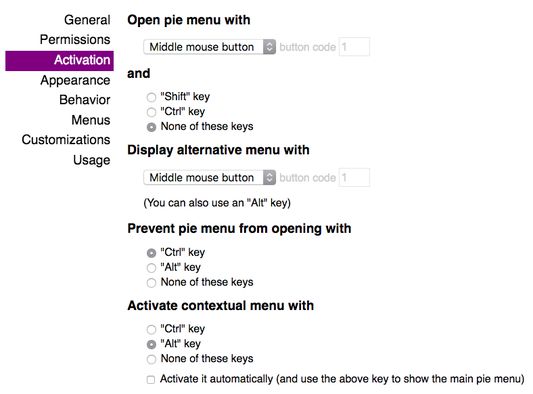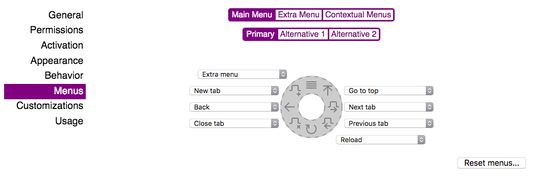easyGestures N provides easy to learn gestures for browsing the Web through a highly customizable pie menu.
Click the middle mouse button (or the left mouse button and a 'Shift' key on a Mac) to open the pie menu, then click on the action to execute. Or even faster, hold down that button, drag the mouse pointer over the action to execute and release the button. Customize the actions available on the pie menu in the preferences dialog. Check out other features in the tips.
This extension is a fork of version 4.3.2 of the easyGestures extension created by Ons Besbes, who maintained it until Firefox 4. Help is very much welcome, especially for updating and maintaining the formerly supported locales.
The permissions requested by this extension are used for the following purposes:
- "Access browser activity during navigation": Opening the pie menu on (cross-origin) inner frames
Additionally, users can explicitly grant the following optional permissions in the preferences dialog in order to enable the following features:
- "Access your data for all websites": "Take tab screenshot" and "Run script" actions
- "Read and modify bookmarks": "Daily readings", "Bookmark this page", "Bookmark this identifier", "Bookmark this link", "Bookmark all tabs", "Remove bookmark to this page", "Remove bookmark to this identifier", and "Remove bookmark to this link" actions
- "Read and modify browser settings": "Home page" and "New window" actions
- "Get data from the clipboard": "Paste" action
- "Input data to the clipboard": "Copy image" action
- "Download files and read and modify the browser’s download history": "Save page as...", "Take tab screenshot", "Save link as...", and "Save image as..." actions; Exporting preferences
- "Read the text of all open tabs": "Find and highlight selection" and "Remove highlight" actions
- "Access recently closed tabs": "Undo close tab" and "Undo close window" actions
- "Access browser tabs": "Save page as...", "Take tab screenshot", "Bookmark this page", "Bookmark this identifier", and "Bookmark all tabs" actions
 Install
Install
- License: Mozilla Public License 2.0
- Weekly downloads: 1
- Average daily users: 38
- Rating: 4.6154/5 of 13 ratings
- Created: 2014-04-10 10:37:48
- Last updated: 2022-11-28 18:45:13
- Homepage: https://github.com/ngdeleito/easyGestures
- Support site and email
- Orig: https://addons.mozilla.org/en-US/firefox/addon/easygestures-n/
- API: easyGesturesN@ngdeleito.eu