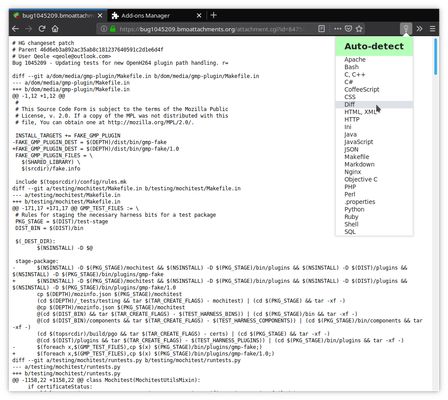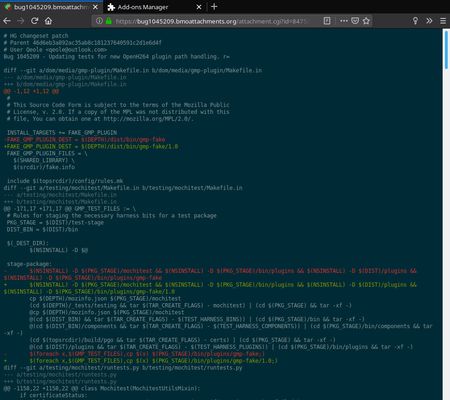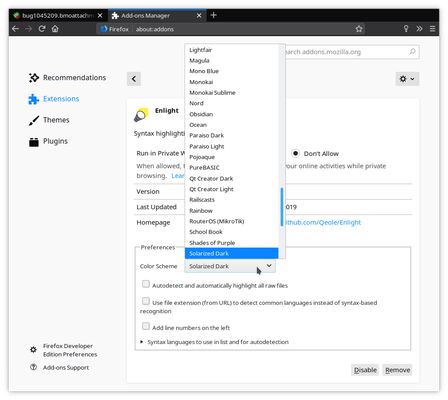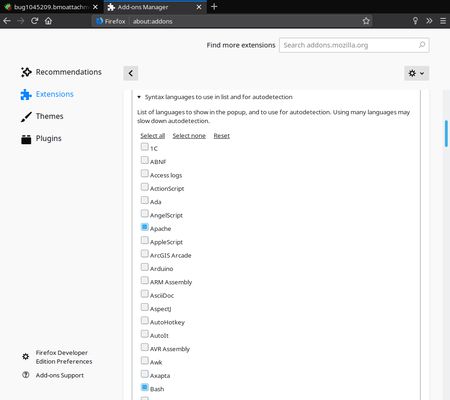Provides syntax highlighting for raw source code displayed in current tab.
To activate, click on the add-on button in Firefox toolbar, and select the language syntax you want to use (or Auto-detect for automatic detection). You can also select the color theme to use, or enable line numbering, in the add-on preferences.
When line numbering is activated, you can jump to a line of the file (e.g. line 27) by adding “#l27” at the end of the URL and then reloading the page (hitting “Enter” after URL change is not enough to trigger the jump).
Syntax highlighting by itself relies on highlight.js project (see https://highlightjs.org). Currently packaged is the version 11.0.1 of highlight.js, which provides 242 color themes and syntax for 196 programming languages.
 Install
Install
- License: Mozilla Public License 2.0
- Weekly downloads: 3
- Average daily users: 320
- Rating: 4.5714/5 of 14 ratings
- Created: 2014-08-21 13:12:37
- Last updated: 2021-06-17 22:50:42
- Homepage: https://github.com/Qeole/Enlight
- Support site and email
- Orig: https://addons.mozilla.org/en-US/firefox/addon/enlight/
- API: enlight_highlightjs@jetpack