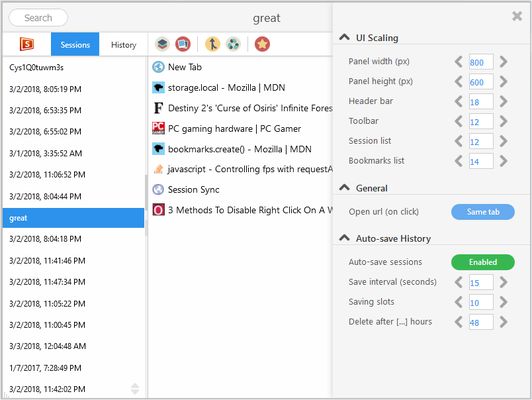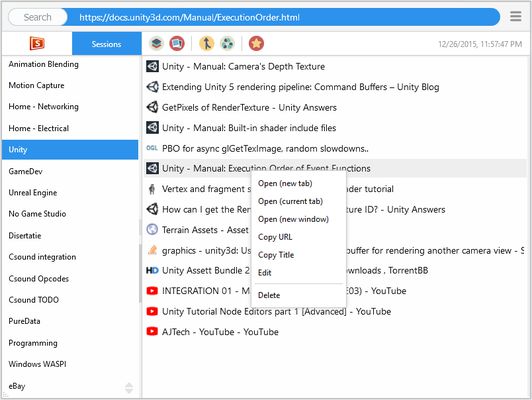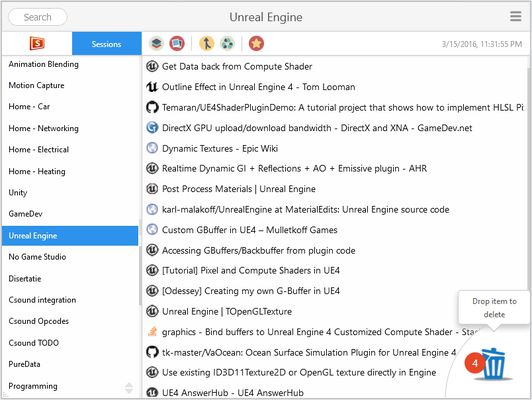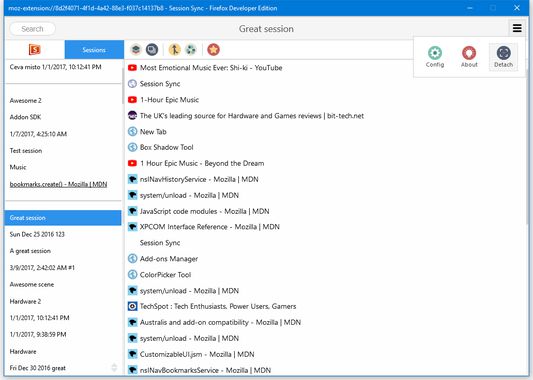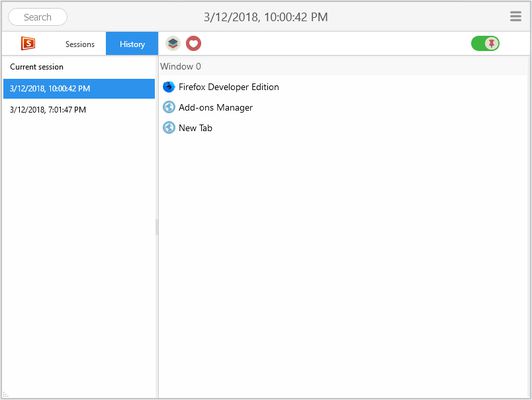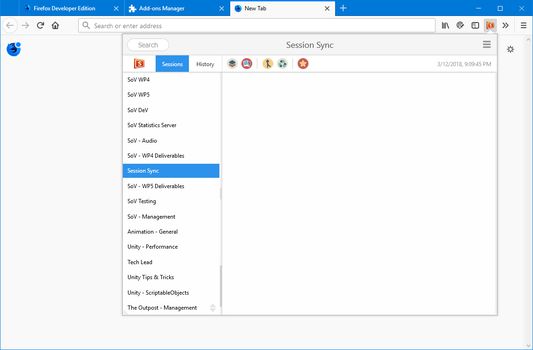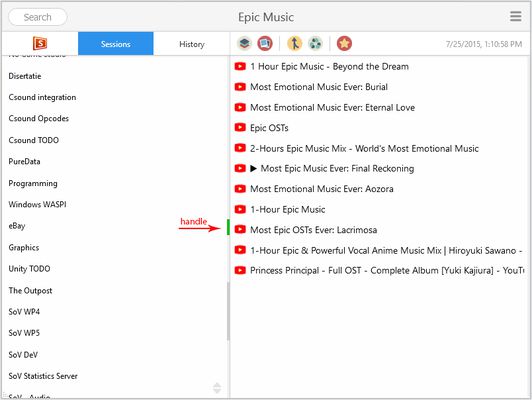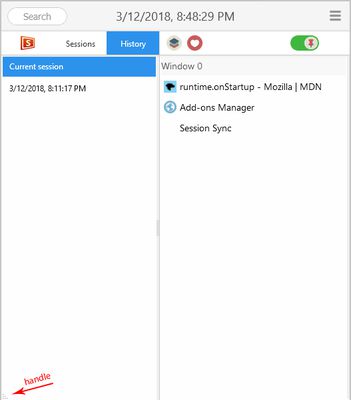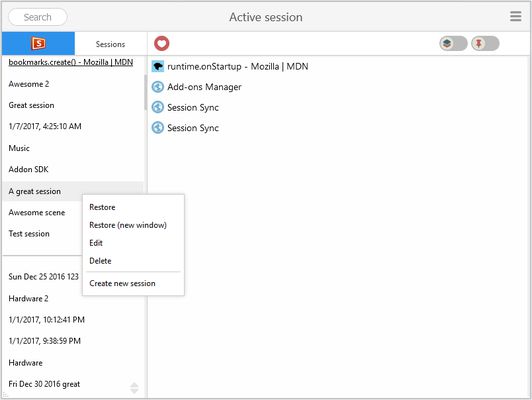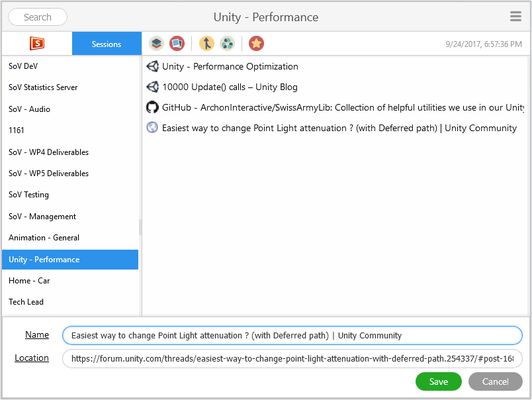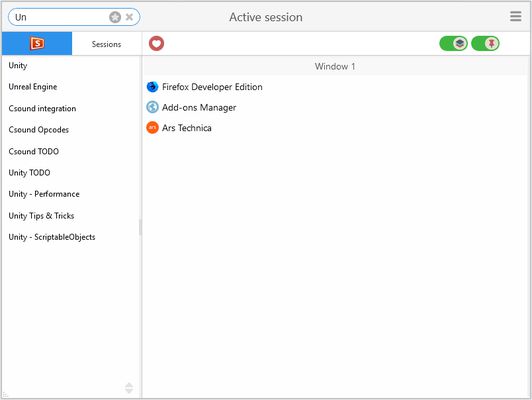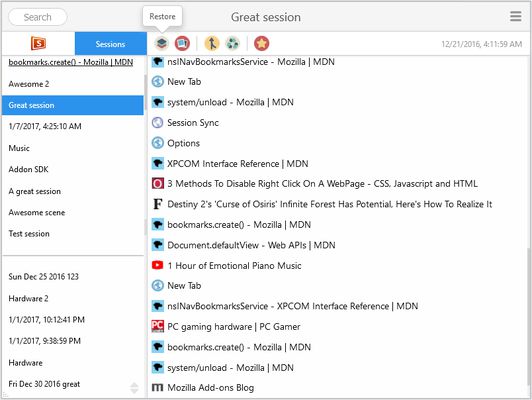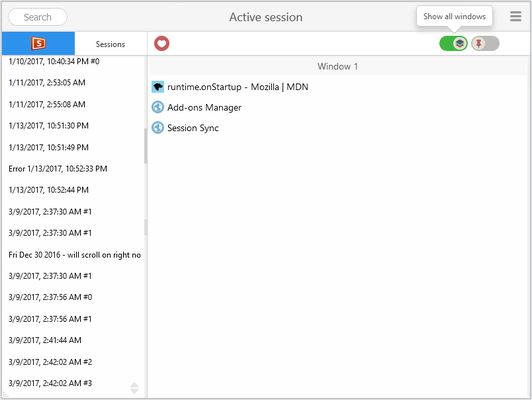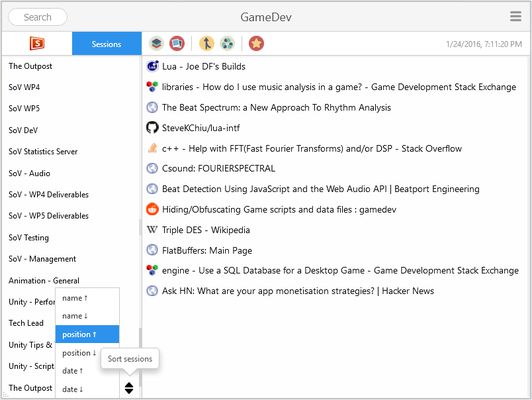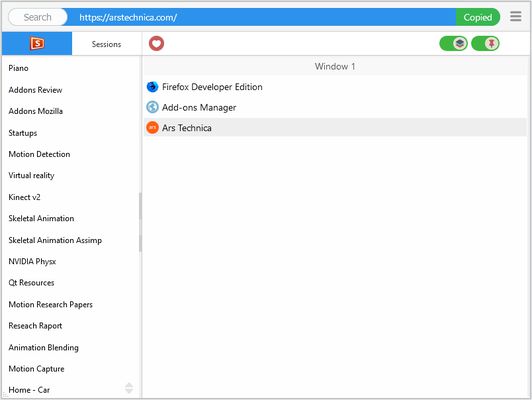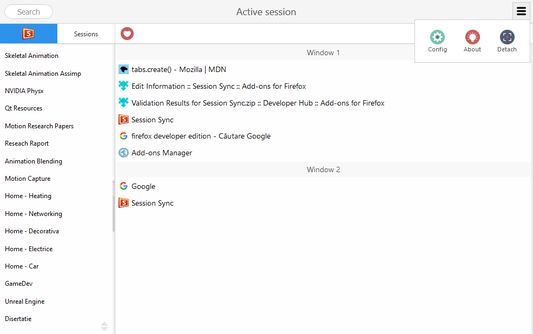THIS ADDON IS NOT INTENDED FOR AUTO-SAVING OF SESSIONS!
Save sessions as bookmarks and access them across devices
Using Session Sync you can save sessions as bookmarks.
Use the rich user interface for session management: create, restore, open, edit or delete sessions/bookmarks or add new tabs to a certain session.
Why save sessions as bookmarks?
- all the data saved will be there no matter what addon you may use in the feature
- when using the url bar, Firefox will automatically suggest links based on your bookmarks
- easy access/edit/backup and then restore saved data using the integrated Bookmark Manager (even on smartphone / tablet) even if the addon is not installed
Shortcut keys
- CTRL+SHIFT+F - open the Widget UI
- CTRL+SHIFT+V - open the Tab View
- CTRL+SHIFT+U - open the Window View
- Shortcuts configuration can be changed from configuration (Firefox 60 and up, lower version do not offer the API required)
The sync functionality works with any bookmark synchronization service like:
- Firefox Sync Account (recommended)
- EverSync
General features
- active session management (move around tabs)
- advanced bookmark management
- session restore with lazy-loading
- session auto-saving (not backed by Bookmarks)
- history list - session can be saved later as classic bookmark sessions
- private windows are ignored by auto-save
- auto-saving is only intended as a nice addition and is not full-featured (please look for other addons for complete auto-saving support)
- session filtering (search text) and sorting by name/position/date
- advanced drag-n-drop UI with fluid animations
- advance UI scaling for individual UI areas (session list, bookmark list, session header and toolbar)
- 3 working modes: Panel, Tab View, Window View
- many other customization
Required permission explained:
- Read and modify bookmarks - required for storing sessions as bookmarks as well as interacting with them
- Input data to the clipboard - required for right-click menu in order to copy bookmark title/URL
- Access browser tabs - required in order to be able to read/save browsing session information. (This provides only tab properties and not actual browsing content)
- Store unlimited amount of client-side data - Required for addon Settings, favicon caching, auto-saved history as well as additional information for sessions All data is stored local and/or is synced on your Firefox Account (bookmarks).
 Install
Install
- License: Mozilla Public License 2.0
- Weekly downloads: 68
- Average daily users: 8794
- Rating: 4.4955/5 of 224 ratings
- Created: 2015-03-09 14:04:41
- Last updated: 2019-09-03 22:16:31
- Homepage: https://github.com/ReDEnergy/SessionSync
- Support site and email
- Donate
- Orig: https://addons.mozilla.org/en-US/firefox/addon/session-sync/
- API: session-sync@gabrielivanica.com