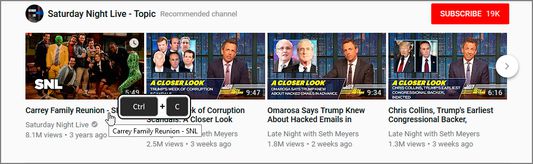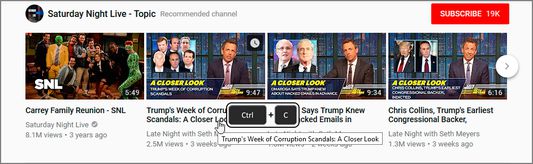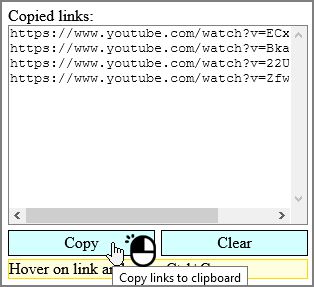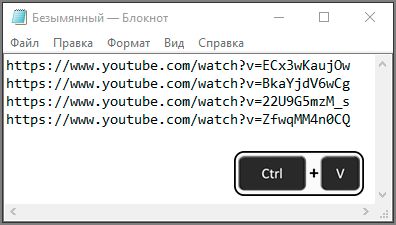For copy link - hover cursor on link and press Ctrl+C (MacOS: Cmd+C). You can to open menu and copy list of all copied links before!
The permission to "Access your data for all websites" is necessary for absolutely all extensions that run on the site pages. This extension performs the following actions on the pages of the site, so it also needs this permission.
1. Detects when a key is pressed (Ctrl+C/Cmd+C).
2. Gets a link under the cursor.
Addon does not work on https://addons.mozilla.org and some Mozilla sites.
 Install
Install
- License: Mozilla Public License 2.0
- Weekly downloads: 13
- Average daily users: 473
- Rating: 4.8519/5 of 27 ratings
- Created: 2015-08-14 14:32:26
- Last updated: 2022-01-21 03:46:13
- Homepage: https://github.com/ColdSpirit0/FastCopyLinks
- Support site and email
- Orig: https://addons.mozilla.org/en-US/firefox/addon/fast-copy-links/
- API: @fcl